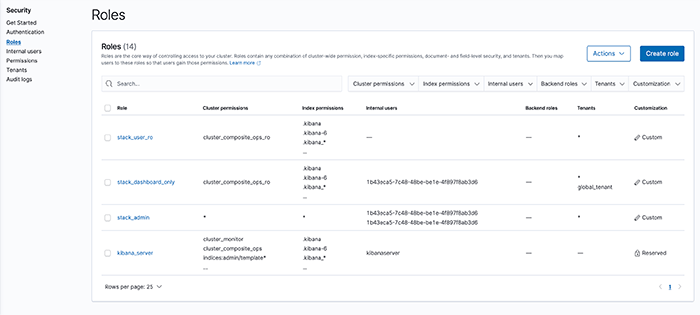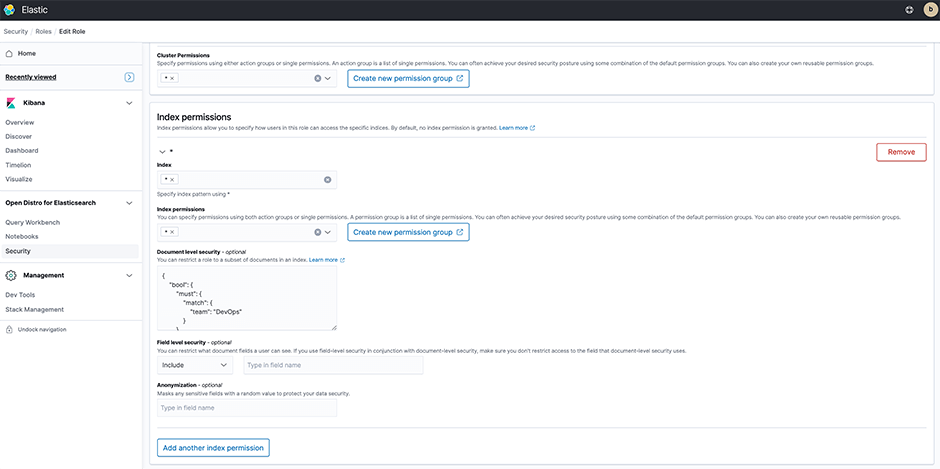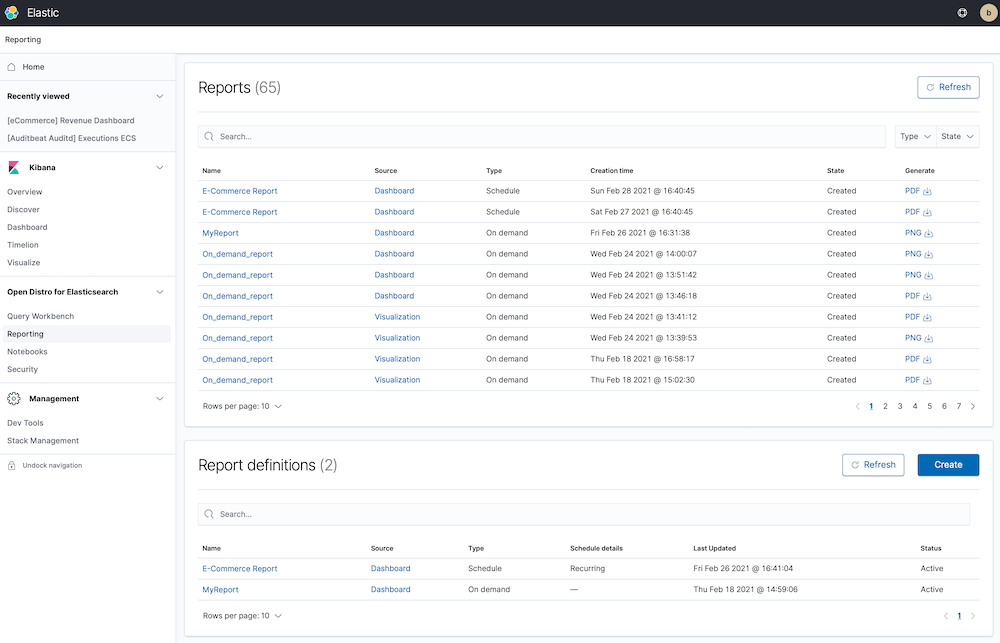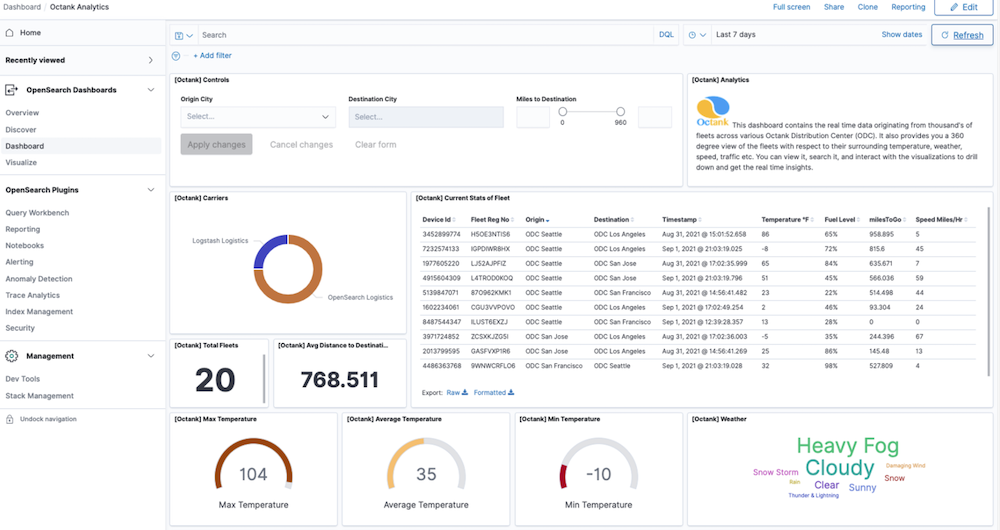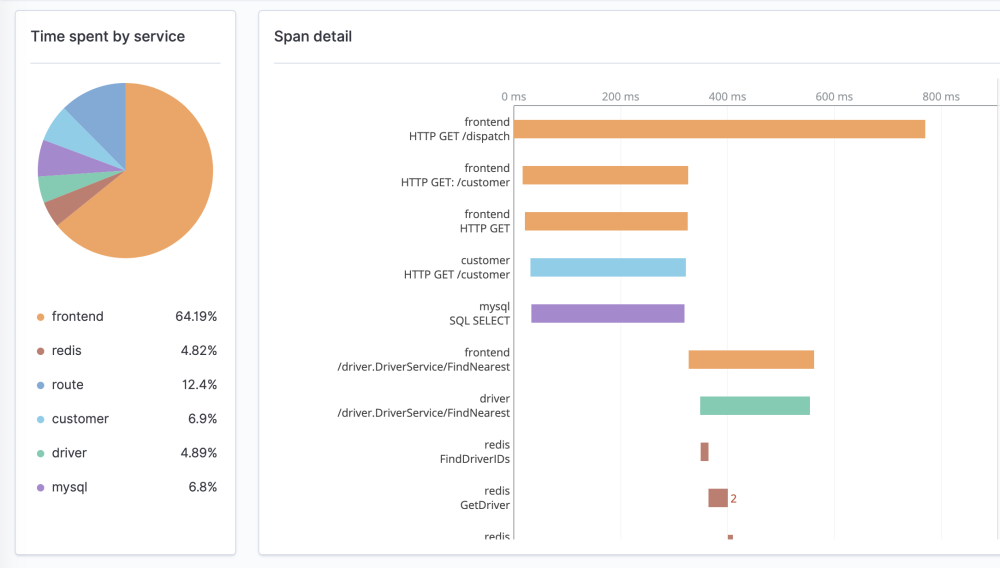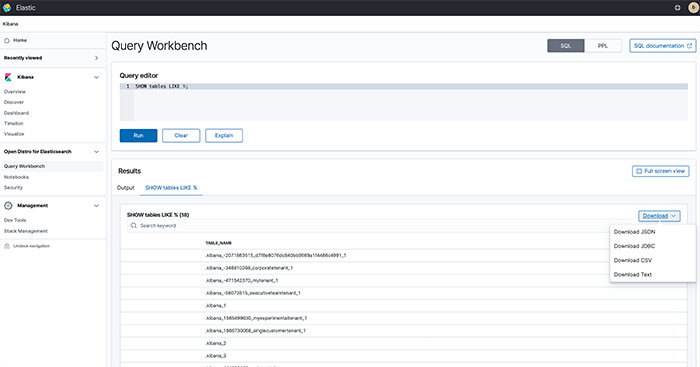
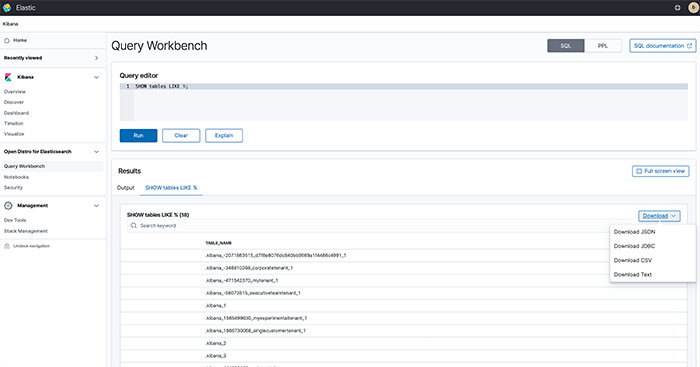
What are OpenSearch Dashboards?
OpenSearch Dashboards is an AWS-backed distribution based on a fork of Kibana 7.10.2 which improves on out-of-the-box Kibana by adding security controls necessary for organizations to operate in compliance with many leading data compliance regulations (including NIST, CMMC, and SOC 2).
OpenSearch Dashboards provide an intuitive browser-based UI as well as numerous visualizations and reporting features. Similarly to comparable tools, such as Kibana, OpenSearch Dashboards also offers built-in charts and table representations to allow you to visualize your data as you see fit. Explore the capabilities of OpenSearch dashboards through our OpenSearch demo , where you can experience the user-friendly browser-based UI, extensive visualizations, and reporting features, akin to tools like Kibana, allowing you to customize your data visualization to your specific needs.