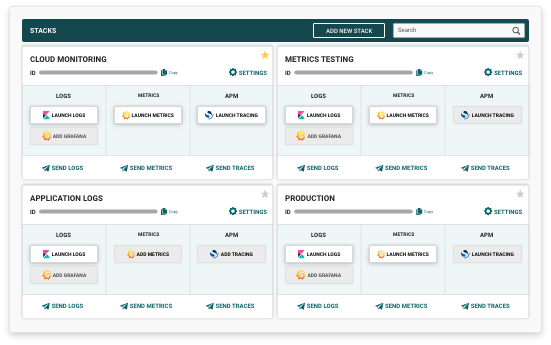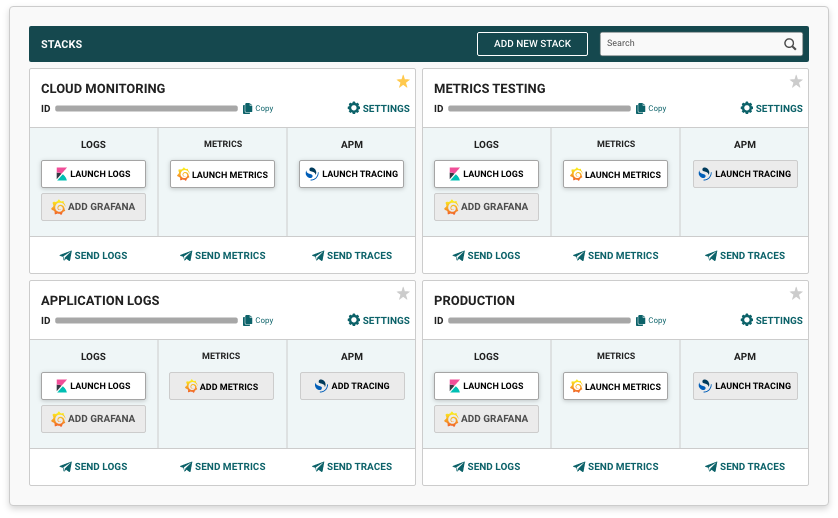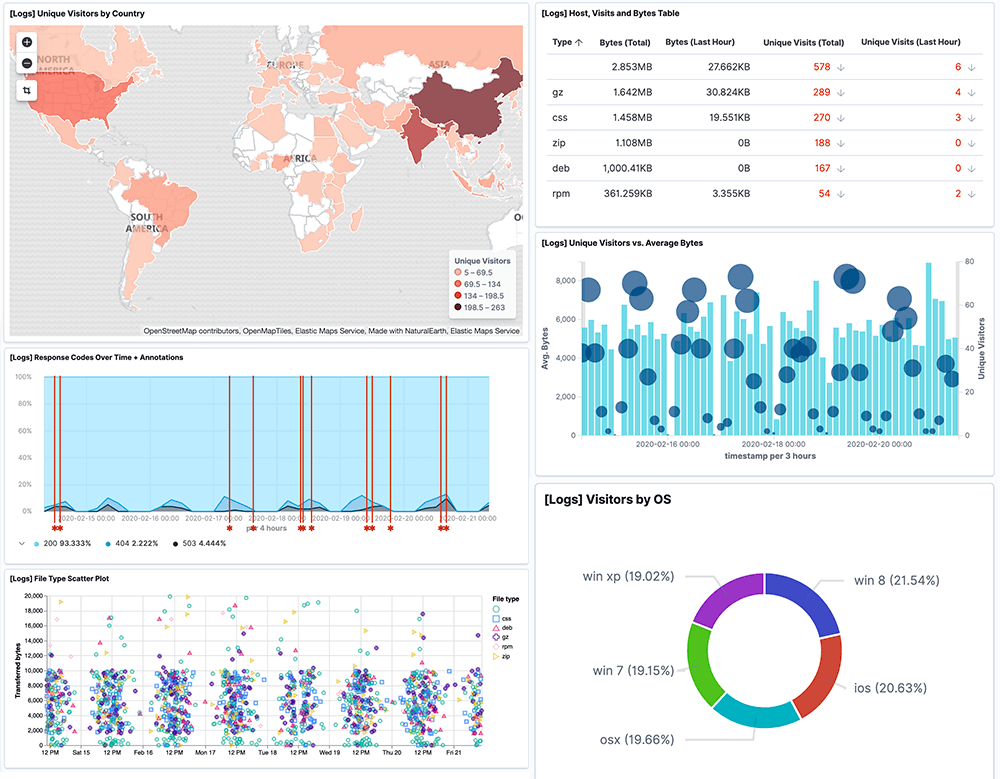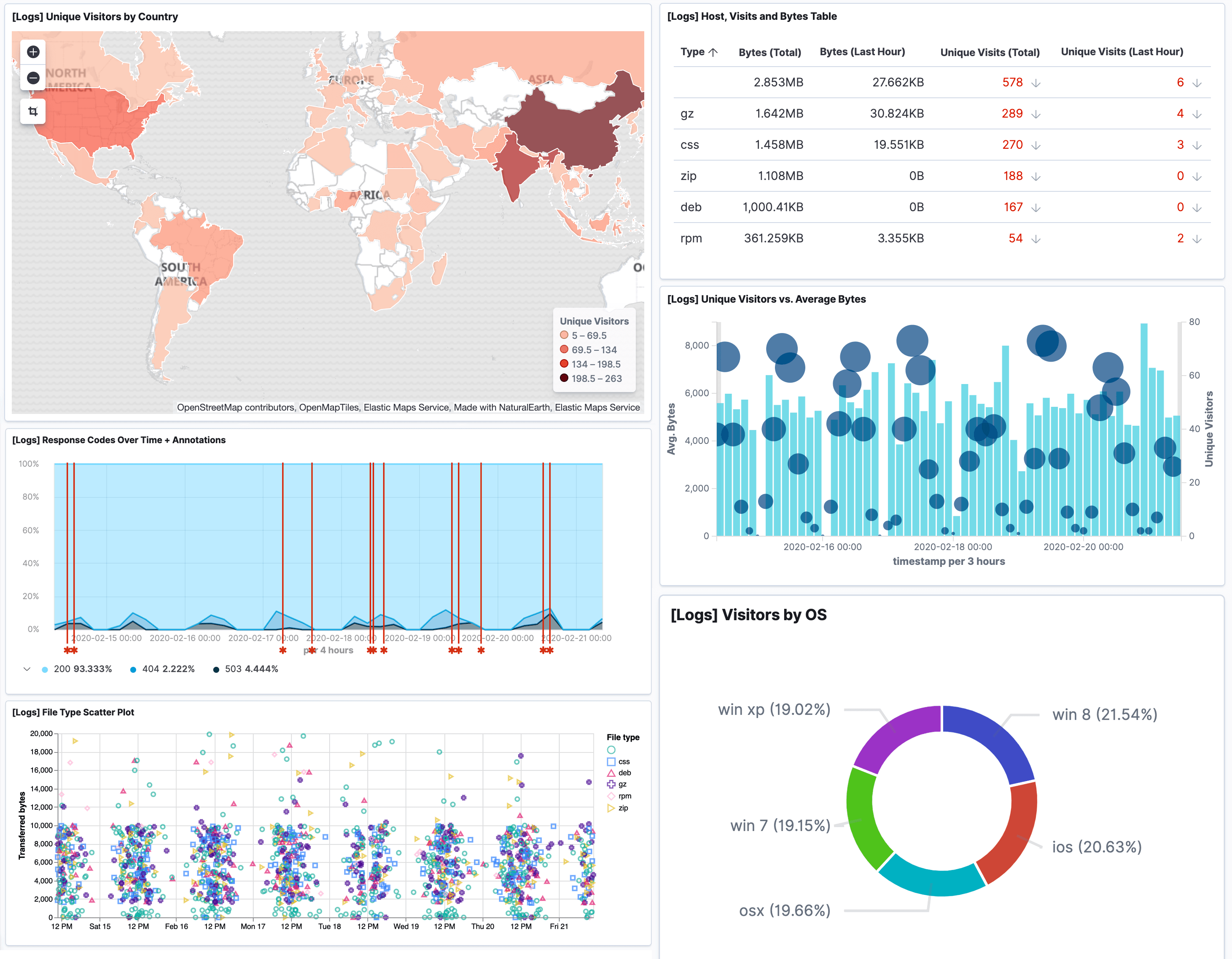Troubleshoot problems: If there is a problem with a site or application, then using the Logit.io IIS log management platform can help pinpoint where those issues lie. It may be as simple as seeing that there was a spike in traffic from one area of the world on a particular date and time, which could indicate a DDoS attack on the site. The platform can also be used to troubleshoot changes to a piece of code that caused unexpected behaviour elsewhere on your site, which could result in fixes being made to prevent future problems from occurring.
Audit compliance: If your company has specific usage policies for certain sites or applications, it may be necessary to make sure those policies are being upheld. This can be done by reviewing logs regularly or setting up a schedule for review. This way, a company can make sure they're following their own rules and staying within their own guidelines under GDPR, SOC2 or HIPAA.
Real-Time Alerting: system engineers, DevOps and IT leaders don't want to spend hours digging through log files manually. Our platform is used to simplify the process of troubleshooting and monitoring logs as well as for custom alert creation.