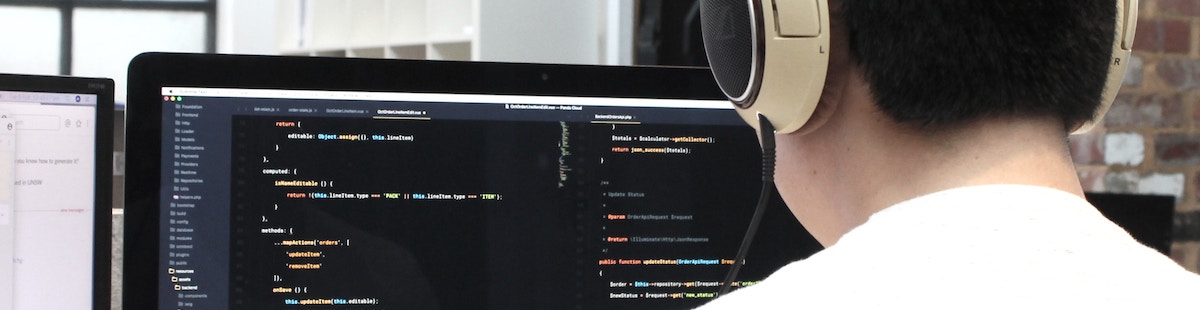Resources
6 min read
The majority of users continually depend on a variety of web applications to meet their everyday needs, so a business’s success is now often proportionate to the success of its application performance. As a result, the importance of using an appropriate APM solution has become even greater to businesses globally. Application Performance Monitoring (APM) still continues to grow in popularity and is now considered a must for observing the health and performance of your organization's applications. However, there are still numerous companies and organizations that still don’t realize its extensive capabilities.
This article will outline the leading APM use cases as well as some of the best tools on the market to ensure you can gain a deeper understanding of APM and its wide range of features and abilities.
Contents
What is APM?
Before deep diving into some of the leading APM use cases and tools, it’s important to have a firm grasp of APM and what it actually entails. So, APM stands for Application Performance Monitoring. It can be defined as a set of practices and tools used to monitor and manage the performance of software applications. Gartner helped strengthen the concept of APM by outlining that for a tool or platform to be considered a proper APM solution. It must provide digital experience monitoring, application detection, tracing and diagnostics, and AI/ML-driven analytics.
The goal of APM is to guarantee that applications are in good health, running efficiently, and meeting their users' expectations. APM is focused on metrics to highlight issues and optimize performance.
APM Use Cases
To aid your knowledge of APM, we will now outline some leading APM use cases. It’s important to note that due to the difference between the industries that your business operates in, not all of these use cases will be of relevance.
Health Monitoring
A simple and potentially the most basic use of APM is to monitor the general state of the deployed application system, its usage, and the user experience. Dashboards are included as part of APM tools and are a key feature for visualization. A basic use of these dashboards is to supply users with the health status of their application. Monitoring the health state also assists to decide whether changes to the system (such as new deployments or reconfigurations) did not lead to negative effects.
APM can be effectively implemented in complex infrastructures, where the use of APM helps discover and visualize architectural views from the monitored data. Therefore, APM serves as a beneficial means to understand the true architecture of a system.
User Experience Monitoring
User experience is increasingly becoming a pivotal metric in establishing how well applications are functioning. Many APM tools include user experience and digital experience monitoring capabilities which observe the user's perspective of application performance. Observing application user experience enables your organization to recognize exactly how satisfied end-users are with your applications. By doing this, steps can be easily taken to ensure your application doesn’t fall below your end users' expectations.
Problem Detection and Alerting
Problems occurring that surface as user-facing failures (like services being unavailable or slow) are common in production. A core attribute of APM is to highlight these issues and send an alert to the appropriate stakeholders. To make this process more efficient it is beneficial to adopt automation support for problem detecting and alerting.
When it comes to APM alerting it’s vital to effectively decipher what, who and when to alert proactively. For example, an overly sensitive system will alert for actual problems but send multiple false alarms and an APM solution that never alerts will miss raising awareness of many actual problems and critical issues.
Microservices and Distributed Systems
Microservices and distributed systems are particularly complex systems due to their complicated architecture and their distributed deployment model. Therefore APM is paramount for monitoring the performance of each individual component and understanding their interactions.
Additionally, APM involves the implementation of a distributed tracing system that enables instance-level, end-to-end, and transaction tracing. These features assist in the identification of bottlenecks and issues in the communication between services.
DevOps and Application Progression
For both application development teams and DevOps, APM provides a vital function for testing and reconfiguring apps for optimal efficiency. Throughout the stages of the application pipeline, DevOps want to make certain that their apps are performing as expected, especially in the post-development phase when the company is introducing the app to customers.
Similarly, development teams can use APM tools to observe application statuses and test builds during the design phase. As well as inspect end-user data of deployed apps to decipher the changes needed in future updates.
CloudOps and Cloud-Native Applications
The production of cloud-native applications, or apps that run via a cloud platform (such as Amazon Web Services, Google Cloud Platform, or Microsoft Azure) continues to grow. So, to address this, multiple APM vendors are either adding cloud platform integrations or exclusively focusing on cloud apps.
Moreover, multiple hyper-scale cloud providers are producing native APM services within their own platforms. This lets users monitor their applications throughout all phases from the cloud dashboard. Additionally, tracing and client data will produce an entire view of which calls are occurring most often and which have potential performance issues. These features are a significant benefit to CloudOps teams and developers that focus on application development powered by the cloud.
Best APM Tools
Currently, there is a wide range of APM tools available for your organization. Deciding which of these tools is the most appropriate can be challenging, so to help you we’ve suggested a few of the best APM tools on the market.
Datadog
Datadog provides users with full-stack visibility into their applications, servers, and cloud-based platforms. A standout feature of Datadog APM is how clearly it visualizes performance. This highly customizable dashboard enables you to build a personal monitoring system that presents you with visibility into what you need and when you need it. A drawback of Datadog APM is that it's one of the most expensive tools on the market and due to its pricing strategy it's easy for it to become particularly costly.
Logit.io
The Logit.io platform offers fully open APM and trace analysis without vendor lock-in or data egress fees. A great feature of the Logit.io APM platform is that it enables application developers to install code rapidly by reducing time spent on the manual analysis of distributed logs, traces, and metrics. Furthermore, the platform is one of the most cost-effective tools available, meaning you can log all your data without compromise.
Splunk
Splunk provides an APM solution suitable for monitoring microservices and cloud-native microservice-based applications. The platform assures full fidelity, tracing, AI root cause analysis, anomaly detection, real-time visibility, and discovery and mapping.
If you enjoyed this article then why not read our Top 10 Datadog APM Alternatives or The Leading APM Tools in 2023 next?