Resources
6 min read
AWS logs are fundamental for organizations to conduct performance analysis, troubleshooting, security monitoring, and adhere to compliance requirements. But if you’re using more than one AWS service you can quickly realize that your logs are expanding out of control across decentralized locations. Therefore it’s crucial that you can process and analyze all your AWS logs within a single centralized repository.
By centralizing log data from multiple AWS services and regions into a single location, you can gain a unified view of system activity and simplified analysis. This centralized approach improves visibility, making it simpler to detect patterns, anomalies, and security threats across the entire AWS environment. Also centralizing AWS logs enhances operational efficiency by allowing standardized log management practices, lessening the complexity of log retrieval and analysis, and supporting automation and alerting mechanisms.
Centralized AWS log data is a standout benefit of conducting AWS logging. With AWS logging you can gain insights into your AWS services and effectively utilize these insights to enhance the security, performance, and compliance of your service. So, in this article, we will define what AWS logging is, list the AWS log types, and outline the leading AWS logging tools.
Contents
What is AWS Logging?
AWS logging is the collection, monitoring, and analysis of log data within the Amazon Web Services (AWS) ecosystem. AWS offers several logging services that assist users in capturing detailed information about cloud infrastructure, applications, and user activities. Users also have the option to forward AWS logs to a different log management solution rather than using one of the native solutions that AWS provides. These logs are essential for security monitoring, troubleshooting and performance analysis
AWS Log Types
AWS offers an extensive variety of log types to assist users in monitoring, analyzing, and managing their cloud infrastructure. These logs collect various aspects of AWS services and activities, providing comprehensive visibility into the performance, security, and operational status of resources.
| AWS Log Type | Purpose | Key Features | Use Cases |
|---|---|---|---|
| Amazon CloudWatch Logs | Collects and monitors log data from AWS services, applications, and EC2 instances. | Real-time log monitoring, custom metric creation, log retention policies, and integration with other AWS services. | Performance monitoring, application debugging, and operational troubleshooting. |
| AWS CloudTrail Logs | Monitors user activity and API calls made within your AWS account. | Records API calls, captures user and resource activity, offers detailed event history, and supports compliance auditing. | Security auditing, compliance monitoring, forensic analysis. |
| Amazon VPC Flow Logs | Captures information about the IP traffic going to and from network interfaces in an Amazon VPC. | Network traffic monitoring, analysis of network access patterns, and detection of network security issues. | Network troubleshooting, security analysis, and understanding traffic flows. |
| AWS Lambda Logs | Logs AWS Lambda function invocations and execution details to CloudWatch Logs. | Logs function execution details, errors, and performance metrics. | Debugging Lambda functions, performance monitoring, and error tracking. |
| Amazon S3 Access Logs | Logs access requests for Amazon S3 buckets. | Records details about requests such as requester, bucket name, request time, and action. | Access auditing, usage analysis, and security monitoring. |
| AWS Config Logs | Tracks and records changes to AWS resources and configurations. | Continuous resource monitoring, detailed configuration history, and compliance checks. | Compliance auditing, configuration tracking, and change management. |
| Elastic Load Balancing (ELB) Access Logs | Captures detailed information about requests sent to your load balancer. | Records client request details, including request and response information, and load balancer actions. | Performance analysis, troubleshooting, and security auditing. |
Why Use an AWS Logging Solution?
AWS logging solutions offer informative records of activities and changes within your AWS environment. This visibility is vital for highlighting and responding to potential security threats, such as unauthorized access attempts, suspicious API calls, and network anomalies.
Continuing with the benefits of utilizing an AWS logging solution, another significant advantage is that it facilitates performance optimization. Monitoring logs enable you to attain insights into the performance of your applications and infrastructure. For example, CloudWatch Logs can be utilized to track application performance in real-time, helping you to optimize response times and user experience.
Also, as stated previously in this article an AWS logging solution centralizes log data from different services and regions, offering a unified view of your entire AWS environment. This centralized approach streamlines log management, simplifying search, filtering, and analysis of log data. Also, it supports better integration with other AWS services and third-party tools for enhanced monitoring and alerting.
AWS Logging Best Practices
Performing AWS logging is fairly straightforward but to ensure you’re deriving the most possible value from the practice it’s important to understand these best practices and tips. The first tip is to know the differences between CloudTrial and CloudWatch.
CloudWatch is Amazon's primary log monitoring solution built into the AWS cloud. CloudTrail differs from CloudWatch as it holds a record of every API call within your AWS account. A key difference is that CloudWatch is for monitoring and operational insights, while CloudTrail is for auditing and tracking API activity. As well as this, CloudWatch deals with performance metrics and logs, whereas CloudTrail focuses on API call logs and user activity. CloudWatch is used for operational responses and managing resources, while CloudTrail is used for security, auditing, and compliance purposes.
CloudWatch Use Cases:
- Monitoring resource utilization.
- Visualizing performance and operational data.
- Automating operational tasks based on predefined conditions.
CloudTrail Use Cases:
- Security analysis and troubleshooting.
- Compliance auditing and reporting.
- Detailed tracking of user activity and changes in your AWS environment.
Continuing with AWS logging best practices, it’s important to outline and implement log retention policies to handle log storage costs and adhere to compliance requirements. AWS CloudWatch Logs enables you to specify retention periods for log groups, automatically deleting logs after the specified time. This aids in balancing cost management with the need for historical log data. For compliance purposes, you should guarantee that critical logs are retained according to regulatory requirements. Guarantee that you regularly review and adjust retention policies based on your organization's evolving needs and compliance mandates.
Lastly, it’s crucial to conduct proactive monitoring and analysis of log data to assist in detecting issues early and optimizing performance. Set up CloudWatch Alarms based on log metrics to attain alerts for specific patterns or thresholds, such as error rates or latency spikes. Use CloudWatch logs insights for real-time log analysis, allowing you to create custom queries to identify trends, highlight anomalies, and troubleshoot issues. Also, you can Integrate with third-party monitoring tools to improve log analysis capabilities and offer a comprehensive view of your AWS environment.
AWS Logging Tools
After discussing the advantages and capabilities of AWS logging tools you need to know the leading AWS logging tools currently available. Below we’ve listed the leading AWS logging tools to simplify your decision-making process.
Papertrail
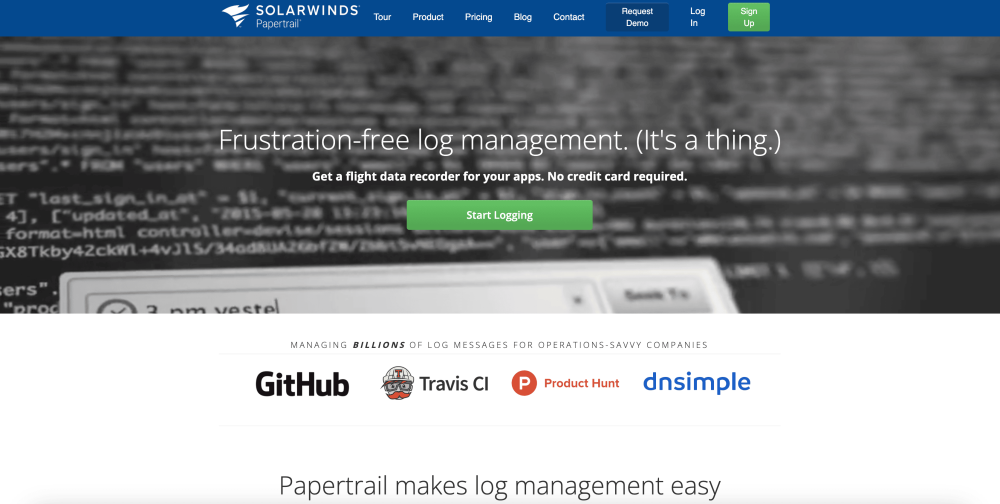 Papertrail is a log management solution from SolarWinds that offers simplified AWS logging capabilities. With this tool, you can accelerate analysis by using everyday regular expressions to search, filter, and drill down into your log data. As well as this, it also offers log velocity analytics which allow you to turn your search queries into interactive graphs to visually explore your logs.
Papertrail is a log management solution from SolarWinds that offers simplified AWS logging capabilities. With this tool, you can accelerate analysis by using everyday regular expressions to search, filter, and drill down into your log data. As well as this, it also offers log velocity analytics which allow you to turn your search queries into interactive graphs to visually explore your logs.
Logit.io
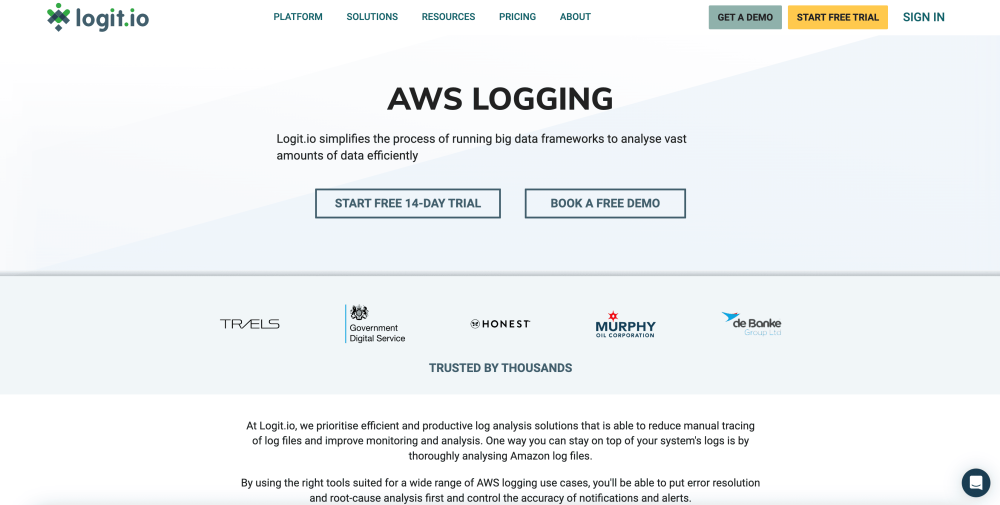 Logit.io is a powerful and cost-effective log management platform that offers a dedicated AWS logging solution for all your AWS logs. With our solution, you can design visualizations of your data with an interactive dashboard utilizing numerous visualization tools, such as Grafana, Kibana, and OpenSearch Dashboards to provide context to your data. With synchronized dashboards, shareable reports, and advanced data filtering, you can maximize the value of your system's Amazon log files.
Logit.io is a powerful and cost-effective log management platform that offers a dedicated AWS logging solution for all your AWS logs. With our solution, you can design visualizations of your data with an interactive dashboard utilizing numerous visualization tools, such as Grafana, Kibana, and OpenSearch Dashboards to provide context to your data. With synchronized dashboards, shareable reports, and advanced data filtering, you can maximize the value of your system's Amazon log files.
Amazon CloudWatch
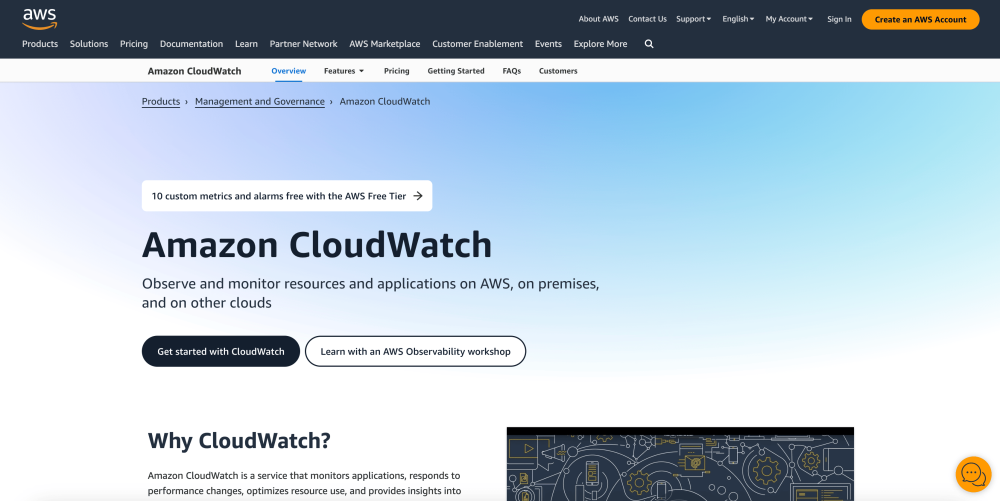 Amazon CloudWatch is a comprehensive monitoring and management service and enables users to collect, monitor, and analyze metrics, logs, and events from AWS resources, applications, and on-premises servers, the tool is proficient as an AWS logging solution. The solution also allows users to capture, monitor, and store log files from AWS services, applications, and on-premises servers.
Amazon CloudWatch is a comprehensive monitoring and management service and enables users to collect, monitor, and analyze metrics, logs, and events from AWS resources, applications, and on-premises servers, the tool is proficient as an AWS logging solution. The solution also allows users to capture, monitor, and store log files from AWS services, applications, and on-premises servers.
If you've enjoyed this article why not read the 12 Best Open-Source Logging Tools or The Importance of Security Log Management next?
