Resources
5 min read
The Azure Cloud platform processes an extensive variety of data including Eventhub Diagnostic Logs, Kubernetes Metrics, SQL Logs, Activity Logs, Container Activity Logs, and Azure Metrics. Depending on the requirements of your organization these logs offer various levels of importance and priority. But it’s more than likely that you will be monitoring a large variety of these logs.
The huge volume of logs can be overwhelming to the monitoring systems; the more logs, the harder it is to find the relevant information amid the noise. Moreover, the logs being sent by Azure services and resources are in a variety of formats and structures, which makes the standardization of log ingestion and analysis challenging. The logging mechanisms of each service might even have their own logging mechanisms and data schema that call for specialized tools and expertise in the interpretation and correlation of log data in an effective way.
However, these issues can be overcome by conducting effective Azure logging using appropriate tools and solutions. Numerous traditional monitoring tools offer limited capabilities that add to the difficulties faced in deriving insights from Azure logs, highlighting the need to make an informed decision. So, to assist you with this, this article will outline what logging is, the type of logs in Azure, and why you should conduct Azure logging and monitoring before listing the leading Azure logging tools.
Contents
Types of Azure Logs
As stated at the beginning of this article there are numerous types of logs that the Azure cloud platform processes, all offering different uses. We’ve compiled a list of the most common logs below.
| Azure Log Type | Description | Use Cases |
|---|---|---|
| Activity Logs | Monitor the operations performed on resources in your Azure subscription. | Auditing actions, diagnosing issues, and monitoring resource changes. |
| Diagnostic Logs | Collect detailed information about the operations and performance of specific Azure resources. | Troubleshooting, performance analysis, and security auditing. |
| Resource Logs | Offers insights into the operations within an Azure resource, such as read and write operations. | Monitoring specific resource usage and performance, and debugging resource-specific issues. |
| Azure SQL Database Auditing Logs | Capture database events to help maintain regulatory compliance, understand database activity, and gain insight into discrepancies and anomalies. | Security monitoring, compliance auditing, and identifying unusual or unauthorized activity. |
| Azure Metrics | Numeric data points collected at regular intervals to track resource performance. | Performance monitoring, alerting on thresholds, and capacity planning. |
| Azure Monitor Logs for Containers | Collects and analyzes telemetry data from containerized applications. Integrates with Azure Monitor to provide a comprehensive view of container performance and activity. | Monitoring container health, performance analysis, and creating custom dashboards and alerts. |
| Kubernetes Node Metrics | Metrics related to the physical or virtual nodes in the AKS cluster, such as CPU and memory usage, disk I/O, and network activity. | Resource-utilization monitoring, capacity planning, and performance tuning. |
| Security Logs | Collect data from Azure Security Center and other security-related services. | Security incident detection, compliance reporting, and threat intelligence. |
Why You Should Conduct Azure Logging and Monitoring
There is a need to log and monitor with Azure logs to keep applications and infrastructure within the cloud reliable, safe, and performing. To begin with, Azure logs provide deep insights into how Azure services and resources are working so that users can trace and analyze events, errors, and performance metrics in real-time. Most importantly, it is from monitoring Azure logs that users can detect and act on any problem that may arise in advance of its escalation into a critical problem. This proactive approach reduces downtime, improves system reliability, and increases overall user satisfaction.
Logging and monitoring with Azure logs, in turn, allows one to optimize resource usage and cost management. Users will have a way of identifying opportunities to optimize the size of resources, configurations, and wasteful spending by the use of usage patterns, performance metrics, and operational trends analysis. This optimization will not only help save money on infrastructure but also ensure efficient usage of resources and scalability, which gives the organization the agility needed to follow changing business needs and workload demands.
Moreover, logging and monitoring in Azure logs are necessary to build the security posture and comply with regulations. The Azure logs record information on the events related to security, activities, and user activities around access control policies that enable the detection of and investigation into security threats, unauthorized access, and violations of compliance. Such monitoring of security logs and analysis of audit trails further support the strengthening of cybersecurity defenses, mitigation of risks, and demonstration of compliance with industry regulations and standards in data protection.
Finally, troubleshooting and root cause analysis are greatly helped by logging and monitoring with Azure Logs, which enable users to identify and rectify problems quickly and effectively. Users can identify the causes of problems, track events leading up to failures, and implement remediation actions to stop them from happening again by correlating events across different Azure services and resources. This proactive troubleshooting approach in turn minimizes the downtime of the system, improves system reliability, and keeps the business up and running.
Azure Logging Tools
Having identified the need for powerful tools with extensive capabilities to conduct effective Azure logging, we have listed the leading Azure logging solutions to alleviate the issues you may encounter when employing this process.
Datadog

The Datadog Azure Monitoring solution collects and unifies all of the data streaming from complex environments, with support for over 40 Azure services through integrations. As well as this, Datadog integrates with services like Azure Container Instances to collect real-time data for full visibility and automatically scales with the infrastructure by monitoring resources as soon as they spin up.
Logit.io
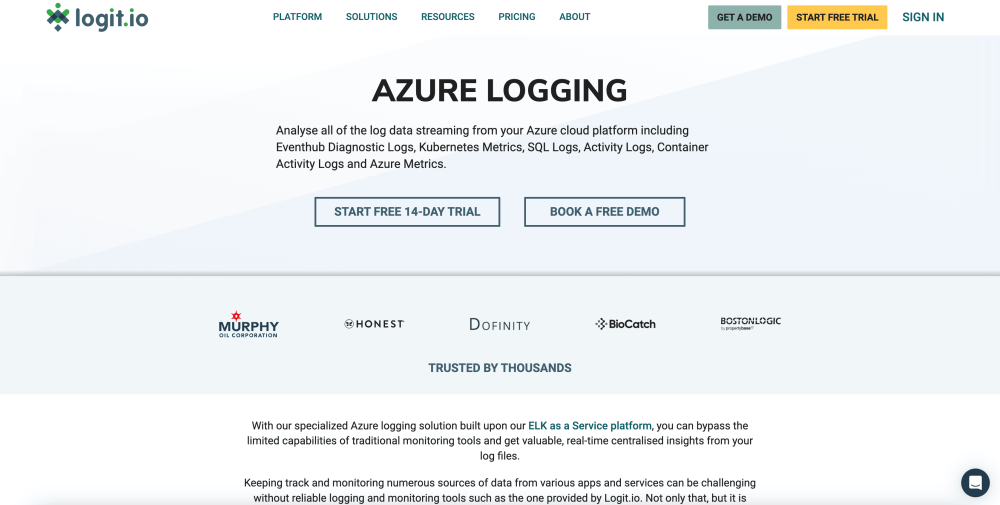
Logit.io is an ELK-based powerful observability platform offering a tailored solution for Azure logging. The Azure log analytics solution from Logit.io is a centralized, cloud-based system for monitoring and analyzing logs. It enables you to consolidate all your log files in a single location and standardize their format, simplifying analysis and data filtering and offering enhanced efficiency and effectiveness in log management. As well as this, Logit.io's seamless integration with Azure's metrics and log files, means you can use our hosted Kibana backed data visualization tool to create charts, diagrams, and dashboards
If you’re interested in finding out more about logit.io’s dedicated Azure logging solution, feel free to contact us or begin exploring the platform for yourself with a 14-day free trial.
SolarWinds
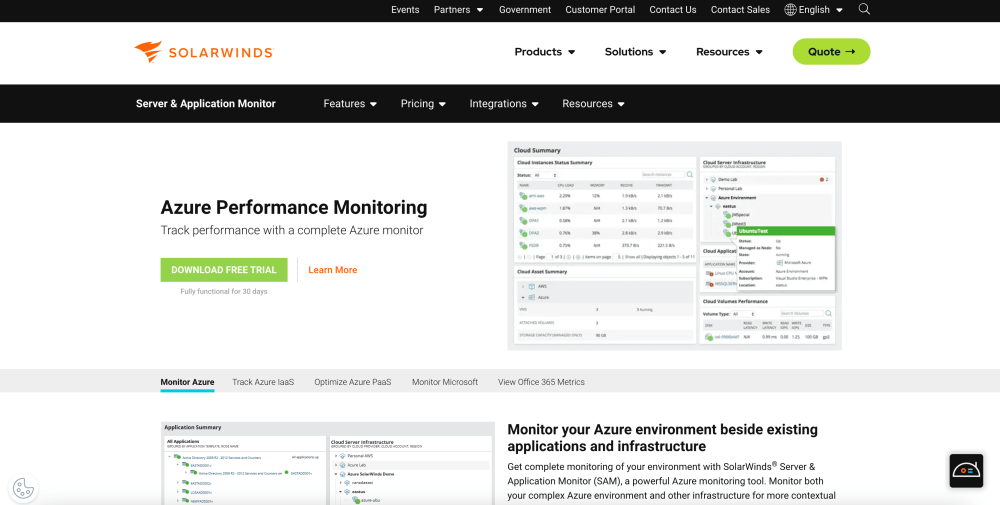
SolarWinds offers an Azure monitoring solution, similar to Datadogs' offering, that monitors both your complex Azure environment and other infrastructure for more contextual overviews and insights. With this solution, you can track key Azure PaaS service metrics to help ensure application performance and availability. Also, SolarWinds Azures service provides monitoring of critical Azure components such as CPU, memory, requests, and response time for your dynamic Azure workloads.
If you've enjoyed this article why not read The 12 Best Open Source Logging Tools or Leveraging Log Monitoring For Superior SaaS Performance next?
