Resources
9 min read
To assist you in comprehending the extensive advantages of SaaS log management for your organisation, we will define what SaaS log management is and outline the leading use cases that can benefit streamlining your operations.
Contents
What is SaaS Log Management?
Log management for Software as a Service (SaaS) applications is the systematic collection, storage, analysis, and utilization of logs produced by the application and its underlying infrastructure. These logs contain valuable information regarding numerous aspects of the application's operation, such as user interactions, system events, errors, performance metrics, security incidents, as well as others.
Why Use Log Management for SaaS Applications
Utilizing log management for SaaS applications is advantageous for numerous reasons, one of these is that it can enhance security and compliance. Logs can be utilized to track security threats and suspicious activities within the application. By examining logs, security teams can identify unauthorized access attempts, data breaches, and other security incidents. As well as this, logs play a vital role in meeting compliance requirements by supplying an audit trail of user activities and system events.
In addition to this, SaaS companies using log management can executive effective performance monitoring. Tracking the performance of a SaaS application is crucial to guarantee optimal user experience. Logs offer insights into application performance metrics such as response times, latency, throughput, and resource utilization. By examining these metrics, developers can detect performance bottlenecks, enhance application code, and scale infrastructure as needed to meet demand.
Lastly, Logs include a vast amount of information regarding user behavior, application usage, and business transactions. By examining logs, product managers and business analysts can attain valuable insights into customer preferences, feature usage, and revenue generation. These insights can inform strategic decisions, such as product roadmap prioritization, pricing optimization, and marketing campaigns.
SaaS Log Management: Use Cases
SaaS log management is a crucial tool for a variety of organizations and industries and it offers an extensive array of use cases for these organizations. One of these key use cases is application performance monitoring (APM). log management for SaaS applications is instrumental in APM. With APM, organizations can monitor and optimize the performance of their software applications to deliver a superior user experience. By analyzing application logs, your organization can highlight slow-performing transactions, locate errors, and pinpoint code-level issues impacting application responsiveness. This allows development and DevOps teams to prioritize enhancements, improve application performance, and optimize customer satisfaction.
Log management for SaaS applications is also a vital component of SIEM, allowing organizations to detect, investigate, and respond to security threats effectively. By aggregating and examining logs from security devices, network appliances, and applications, SIEM solutions powered by log management can highlight suspicious activities, unauthorized access attempts, and potential security breaches in real time. Your security teams can configure alerts and automated responses based on predefined security policies, allowing them to mitigate risks, prevent cyberattacks, and protect sensitive data.
SaaS log management use cases extend further than just SIEM and APM, as this is also particularly useful for compliance and auditing. By centralizing and retaining log data from disparate systems and applications, your organizations can meet audit requirements, demonstrate compliance with regulations such as GDPR, HIPAA, PCI DSS, and SOX, and respond to regulatory inquiries effectively. Also, log management platforms for SaaS applications offer features for log retention, encryption, access control, and tamper-evident logging, guaranteeing the integrity and confidentiality of log data while facilitating compliance reporting and audit trails.
Whilst there are numerous other use cases for SaaS log management, the last example included in this article is business intelligence and analytics. Examining logs produced by customer interactions, transactions, and user behavior, enables your organization to highlight trends, patterns, and correlations that inform strategic decisions, marketing campaigns, and product enhancements. For example, an e-commerce business can examine web server logs to comprehend customer browsing behavior, enhance product recommendations, and personalize marketing strategies. Similarly, an organization could analyze application logs to monitor user engagement, measure feature adoption, and identify opportunities for innovation and improvements.
SaaS Log Management: Best Practices
To maximize the effectiveness of your SaaS log management solution, we have outlined a list of the best practices.
Define Clear Objectives and Requirements: Clearly define the objectives and requirements of your log management initiative and establish KPIs and success criteria to measure the effectiveness of your log management strategy.
Centralize Log Collection: Centralize log collection from all relevant sources, including servers, applications, network devices, and cloud services.
Enrich Log Data: Enrich log entries with additional metadata, including timestamps, source IP addresses, user IDs, and error codes, to supply context and facilitate analysis.
Implement Security Controls: Implement security controls to protect log data from unauthorized access, tampering, and exfiltration.
Ensure High Availability and Redundancy: Ensure high availability and redundancy of your log management infrastructure to minimize downtime and data loss. Use redundant storage and replication mechanisms to protect against hardware failures and ensure data durability.
Monitor Log Ingestion and Processing: Monitor log ingestion and processing pipelines to ensure data integrity, completeness, and timeliness. Configure alerts and notifications to locate issues such as log ingestion failures, processing errors, and data discrepancies.
Automate Log Retention and Purging: Automate log retention and purging processes to manage log data efficiently, comply with regulatory requirements, and outline retention policies based on regulatory mandates, compliance standards, and business needs.
Conduct Frequent Log Analysis: Perform regular log analysis to identify trends, patterns, anomalies, and security incidents. Use log analysis tools and techniques to extract actionable insights from log data, such as performance optimizations, security threats, and compliance violations. Use this data and analysis to continuously improve and enhance your log management strategy based on lessons learned, feedback, and evolving business requirements.
What Logs Should You Manage with SaaS Log Management
Having discussed the best practices for SaaS log management, it’s important to know what logs are most useful to monitor and manage to help you derive the most value.
System Logs: System logs offer valuable information about the health, performance, and activities of operating systems, including Windows, Linux, Unix, and macOS. Managing system logs allows your organization to track system stability, troubleshoot issues, and enhance system performance.
Application Logs: Application logs include information regarding the operation, behavior, and performance of software applications deployed within an organization's IT infrastructure. Managing application logs allows your organization to highlight and troubleshoot application issues, improve application performance, and optimize user experience.
Network logs: Network logs offer insights into network traffic, connectivity, and security events occurring within an organization's network infrastructure. By tracking network logs your organization can monitor network performance, detect and mitigate security threats, and ensure compliance with network policies and regulations.
Security Logs: Security logs contain information about security-related events and activities within your organization's IT environment. These logs include events such as login attempts, authentication failures, privilege escalations, file access, malware detections, and security policy violations.
Database Logs: Database logs include records of database transactions, queries, modifications, and access attempts within your organization's database systems. Monitoring database logs enables your organizations to track database performance, troubleshoot database issues, and ensure data integrity and availability.
Web Server Logs: Web server logs contain information about HTTP requests, responses, and server-side activities for web applications hosted on web servers such as Apache, Nginx, and Microsoft IIS. These logs include events such as client IP addresses, requested URLs, HTTP status codes, user agents, and error messages.
Cloud Service Logs: Cloud service logs contain information about activities, events, and usage patterns within cloud-based services such as Infrastructure as a Service (IaaS), Platform as a Service (PaaS), and Software as a Service (SaaS) offerings.
SaaS Solutions for Log Management
There is an extensive variety of SaaS solutions for log management that will allow you to gain from monitoring and analyzing logs without the challenging and time-consuming configuration. But as these solutions offer varying features and capabilities it can be difficult to know which is best for your organization. So, to assist you with this we’ve listed the leading SaaS solutions for log management below.
Datadog
 Datadog offers a log management solution with over 700 turnkey integrations and no query language required, allowing you to utilize unified tagging to filter and search. As well as this, you can handle access to your log data with granular controls that can be scoped to meet your organization’s structures and role and utilize fine-grained controls to prioritize high-value logs and stay within your budget.
Datadog offers a log management solution with over 700 turnkey integrations and no query language required, allowing you to utilize unified tagging to filter and search. As well as this, you can handle access to your log data with granular controls that can be scoped to meet your organization’s structures and role and utilize fine-grained controls to prioritize high-value logs and stay within your budget.
Loggly
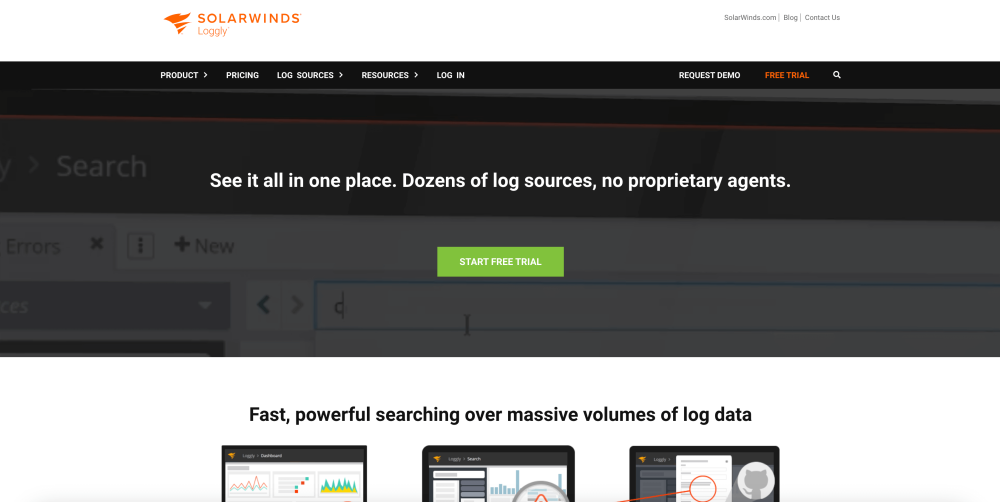 Loggly is another option for a SaaS log management solution. With Loggly you gain full-stack visibility allowing you to view app performance, system behavior, and unusual activity for proactive monitoring. As well as this, you can share log analytics and insights, or even a real-time stream of log events, by connecting Loggly with the DevOps tools that your teams regularly use.
Loggly is another option for a SaaS log management solution. With Loggly you gain full-stack visibility allowing you to view app performance, system behavior, and unusual activity for proactive monitoring. As well as this, you can share log analytics and insights, or even a real-time stream of log events, by connecting Loggly with the DevOps tools that your teams regularly use.
Logit.io
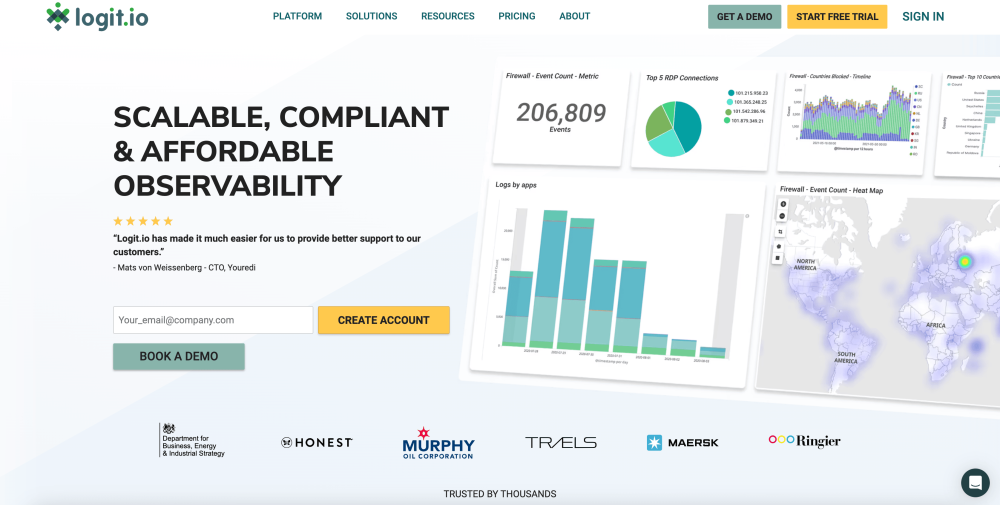 A great option for a SaaS log management platform is Logit.io, it’s a cost-effective, easy-to-use, and powerful observability platform that makes monitoring and analyzing logs straightforward. The centralized logging solution that Logit.io provides, enables your security teams to enhance their threat-hunting capabilities to detect hacking attempts quicker and work in compliance with leading international regulations and privacy guidelines.
A great option for a SaaS log management platform is Logit.io, it’s a cost-effective, easy-to-use, and powerful observability platform that makes monitoring and analyzing logs straightforward. The centralized logging solution that Logit.io provides, enables your security teams to enhance their threat-hunting capabilities to detect hacking attempts quicker and work in compliance with leading international regulations and privacy guidelines.
Splunk
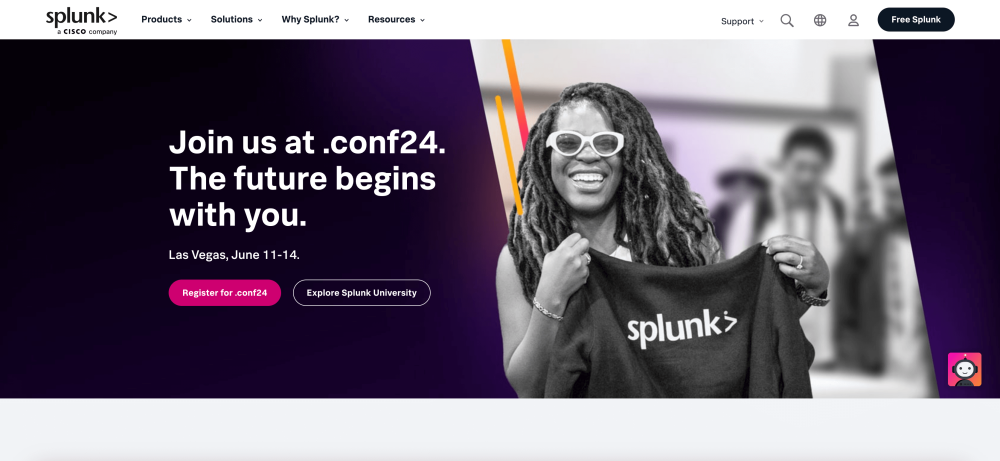 With Splunk you can examine logs alongside real-time metrics and traces to gain the full picture of your environment with Splunk Infrastructure Monitoring and Splunk APM allowing you to find the source of an anomaly. As well as this, Splunk’s unified platform offers security, IT, and engineering teams access to one source of truth for logs, reducing data silos and operational maintenance.
With Splunk you can examine logs alongside real-time metrics and traces to gain the full picture of your environment with Splunk Infrastructure Monitoring and Splunk APM allowing you to find the source of an anomaly. As well as this, Splunk’s unified platform offers security, IT, and engineering teams access to one source of truth for logs, reducing data silos and operational maintenance.
Logz.io
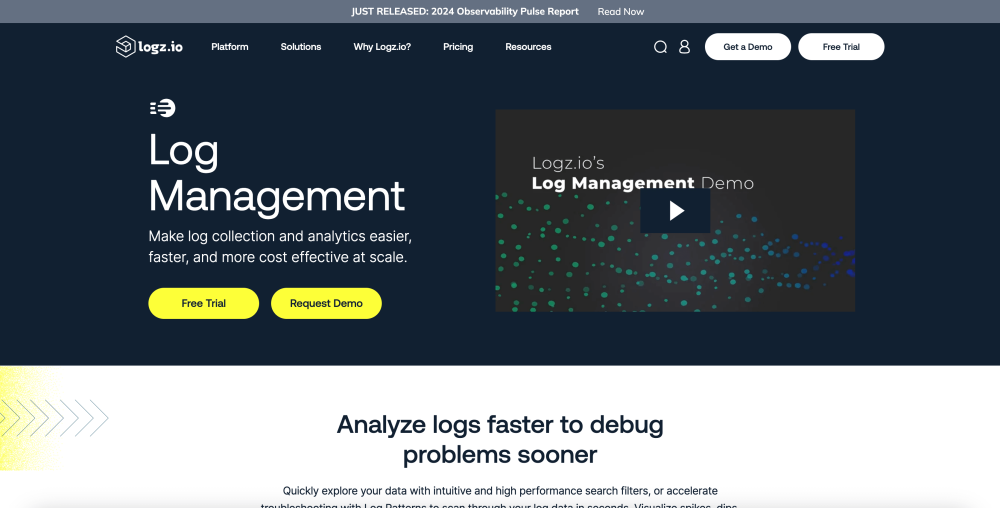 The final SaaS log management solution included in our list is Logz.io. With Logz.io you can delve into your data using user-friendly and high-speed search filters, or expedite issue resolution with Log Patterns, scanning through your log data Visualize fluctuations, downtrends, and other patterns within your logs using preconfigured and adaptable monitoring dashboards. All are provided through a fully managed service constructed on OpenSearch and OpenSearch Dashboards.
The final SaaS log management solution included in our list is Logz.io. With Logz.io you can delve into your data using user-friendly and high-speed search filters, or expedite issue resolution with Log Patterns, scanning through your log data Visualize fluctuations, downtrends, and other patterns within your logs using preconfigured and adaptable monitoring dashboards. All are provided through a fully managed service constructed on OpenSearch and OpenSearch Dashboards.
If you’re interested in finding out more about Logit.io’s SaaS log management or any of the other solutions that we provide, don’t hesitate to get in touch, or begin exploring the platform for yourself with a 14-day free trial.
If you've enjoyed this article why not read The Top 60 Log Management Tools or How Log Management Underpins The Internet of Things (IoT) next?
