Resources, Security
6 min read
Last updated:
Every business from large enterprises through to small startups needs some level of log management in their day to day operations. For large-scale enterprises, Splunk has quickly become one of the most popular log management solutions globally.
Splunk was developed as a piece of SIEM software. The solution can also be used by medium-size enterprises as long as your organisation generates large volumes of machine data and log files. Much more than just logging, Splunk is also a data analysis and SIEM solution.
Although a great choice for many enterprises, Splunk is not without downsides. Users have to deal with the complexity of its setup process, high cost to entry and the continuous need for onboarding and training new users. In this article, therefore, we are looking at some alternatives to Splunk that you may consider for your log management.
But before we dive into the list, it's best that first, we establish our yardstick of selecting a particular solution. What features and requirements are we looking for in a log management solution;
Contents
I. Tool flexibility
Since there are many other tools that have to be worked with, for instance, data sources, the flexibility of a log management solution is important. Your Splunk alternative platform must be able to operate using exported data from a myriad of sources (compatibility). Flexibility is also in terms of the ability to deploy anywhere whether self-hosted, cloud, on-premise or multi-cloud.
II. Search and Filter capabilities
The platform must be able to parse and index log data into fields making it possible to search and filter.
III. Versatility of the platform
When we talk about versatility, the number one feature to be considered is the ability to do log monitoring in near real-time. On top of monitoring and reporting in real-time, the ability to set alerts is also an added advantage.
IV. Visualisation capabilities
Visualisation can be done using dashboards, charts, graphs and search screens.
V. Efficiency
The log management solution must be able to efficiently run data at an enterprise level without necessarily interfering with the speed or the usability and efficiency of the platform.
VI. Cost
Undeniably, a big consideration even for large enterprises is the overall cost of setting up and running a platform. The platform must definitely be cheaper than Splunk or at least reasonably priced in consideration of its features.
VII. Convenience
The log management solution must have a straightforward setup procedure, should be easily configured and maintained. Use of the solution should not necessitate recruitment of extra workers or build up heavy maintenance costs. These are some of the features you may look out for when choosing a Splunk alternative. Now let’s dive into our selection tools like Splunk;
1. Logit.io
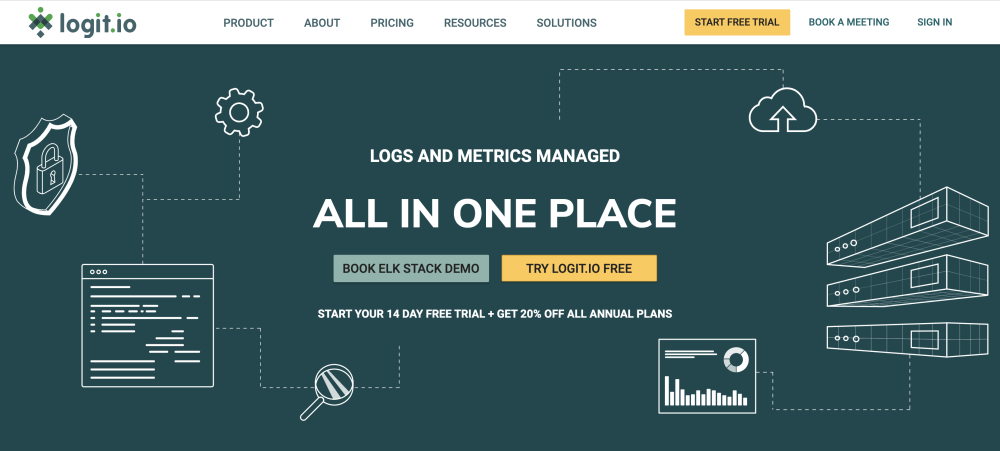 Logit.io is a log analysis software developed for DevOps, developers and information security teams. The Logit.io platform provides a highly secure, compliant and competitively priced alternative to Splunk.
Logit.io is a log analysis software developed for DevOps, developers and information security teams. The Logit.io platform provides a highly secure, compliant and competitively priced alternative to Splunk.
The platform offers complete management for logs, metrics and traces as well as complete monitoring, alerting and data visualisation.
Logit.io is a feature-rich solution with many useful features including;
- Logging as a Service (LaaS)
- Log Analysis
- Log viewer
- ELK as a service
- Enterprise Log Management
- Kibana as a Service
- Hosted Grafana
- Managed OpenSearch
- SIEM as a service
- Compliance & Auditing
- Security, Monitoring and Analytics
Logit.io will help your information security teams to gain visibility across server logs and across the entire application delivery lifecycle.
Logit.io is also rated 5/5 stars on Capterra, Software Advice and Gartner.
Request a Demo
Want to learn more about Logit.io's powerful observability platform? Book a demo and we'll walk you through the extensive capabilities and discuss your requirements in detail.
2. LogRhythm NextGen SIEM Tool
 First on our list is LogRhythm NextGen SIEM Tool. This tool comes with the LogRhythm XDR stack, a collection of three separate tools; LogRhythm RespondX, LogRhythm DetectX, LogRhythm AnalytiX. LogRhythm NextGen SIEM tool comes with centralised log storage, custom dashboards, an AI engine, alarms and Integrated SOAR.
First on our list is LogRhythm NextGen SIEM Tool. This tool comes with the LogRhythm XDR stack, a collection of three separate tools; LogRhythm RespondX, LogRhythm DetectX, LogRhythm AnalytiX. LogRhythm NextGen SIEM tool comes with centralised log storage, custom dashboards, an AI engine, alarms and Integrated SOAR.
Each of the separate components of the tool has a unique purpose. AnalytiX centrally stores log data that can be navigated with structured and unstructured searches. DetectX is the component for security analytics, mainly detecting security issues and triggering alarms when there is a need.
Pros
- LogRhythm NextGen SIEM tool is very user-friendly, even to beginners because of its straightforward wizards used in setting up log collection.
- It has AI and machine learning capabilities to automatically recognize threats by identifying strange patterns and reporting them to the user.
- It has a high-customizable yet sleek interface.
Cons
- The tool does not provide a trial option.
3. ManageEngine Eventlog Analyzer
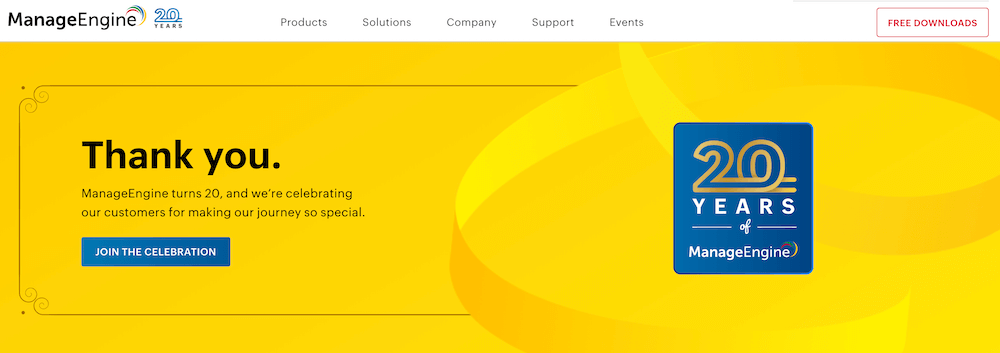 ManageEngine Eventlog Analyzer is a SIEM tool, basically, log monitoring. The platform boasts about its unique capability to collect logs from our 700 sources. This includes collections made through additional agents. Some of its features include filtering capabilities, event collection in real-time, alerts and compliance reports.
ManageEngine Eventlog Analyzer is a SIEM tool, basically, log monitoring. The platform boasts about its unique capability to collect logs from our 700 sources. This includes collections made through additional agents. Some of its features include filtering capabilities, event collection in real-time, alerts and compliance reports.
Pros
- Customizable dashboards
- Multiple alert channels
- Anomaly detection capabilities
- File integrity monitoring capabilities can also act as an early warning system for ransomware and permission access issues.
- Offers a free version that supports up to five log sources.
Cons
- No mobile app hence limited flexibility
- The tool is complex and takes time to fully learn.
4. Datadog
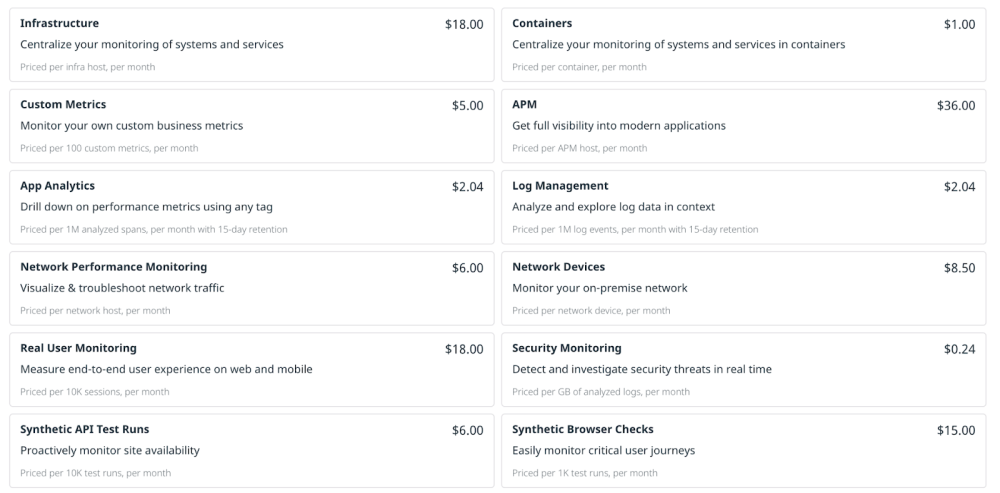 Datadog is a cloud monitoring and log management solution. It allows log data to be collected centrally and from any source. Security events can easily be identified by simply collecting, searching and filtering logs. It comes with a dashboard where graphs and charts can be displayed. It also has filtering capabilities, a log-processing pipeline and alerts.
Datadog is a cloud monitoring and log management solution. It allows log data to be collected centrally and from any source. Security events can easily be identified by simply collecting, searching and filtering logs. It comes with a dashboard where graphs and charts can be displayed. It also has filtering capabilities, a log-processing pipeline and alerts.
Pros
- Any charges made on the network are reflected in real time.
- Auto-discovery features that build network topology maps on the go.
- No server deployments or onboarding costs.
- Highly customizable user interface.
Cons
- Limited to cloud storage.
- The product trial is offered for only two weeks long but it would need a longer testing period.
5. Elastic Stack
 Elastic Stack is a formally open-source log management solution. The platform boasts a number of features like access controls, alarms and reports and graphs. This solution consists of four separate component projects;
Elasticsearch, an analytics engine.
Logstash: log ingestion and processing pipeline
Kibana: Data visualisation tool for Elasticsearch
Beats: A set of agents that collect and send data to Logstash.
Elastic Stack is a formally open-source log management solution. The platform boasts a number of features like access controls, alarms and reports and graphs. This solution consists of four separate component projects;
Elasticsearch, an analytics engine.
Logstash: log ingestion and processing pipeline
Kibana: Data visualisation tool for Elasticsearch
Beats: A set of agents that collect and send data to Logstash.
Pros
- Users can download and run Elastic Stack for free which creates the benefit of an active developer community, a myriad of plugins and lots of support on using different formats and sources.
Cons
- Requires extensive setup and configuration before it can be used as a standalone log-management solution for enterprises.
- The free version of Elastic Stack is limited in its functionality.
- It is expensive to host, especially at an enterprise level.
6. Loggly
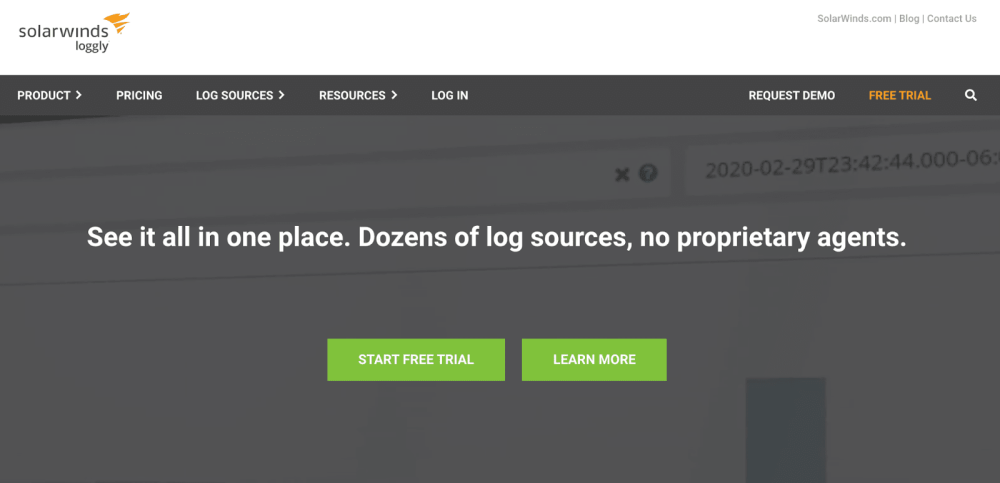 Loggly is a cloud-based log management solution with an agentless ingestion service so logs can be transmitted directly over HTTP/HTTPS or Syslog. It works with a number of formats and sources including AWS, Windows, Docker and more.
To even be more flexible, DevOps can create custom parsing rules for unsupported formats. Loggly’s also allows you to search, filter and summarise logs on a single screen.
Loggly is a cloud-based log management solution with an agentless ingestion service so logs can be transmitted directly over HTTP/HTTPS or Syslog. It works with a number of formats and sources including AWS, Windows, Docker and more.
To even be more flexible, DevOps can create custom parsing rules for unsupported formats. Loggly’s also allows you to search, filter and summarise logs on a single screen.
Pros
- Can convert searches into alerts for real-time updates and notifications.
Cons
- Loggly uses an agentless ingestion service, each log generating component in an organisation’s infrastructure must already have the configuration to forward logs to Loggly.
- Doesn’t offer an on-premise solution.
- It is better suited for smaller deployments or shipping logs directly from applications.
If you enjoyed this article then why not take a look at our article all about the best alternatives to Loggly or the leading data visualisation tools.
