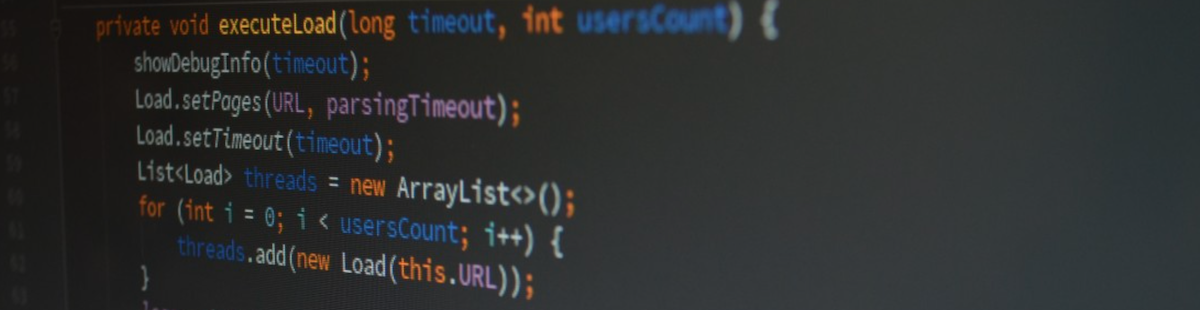Resources
6 min read
Last updated:
Java developers are unlikely to ever suffer from a lack of libraries, utilities, and programs at their disposal. There's no shortage of tools that offer niche as well as fundamental features. However, some tools undoubtedly stand out due to their popularity, usefulness, data representation, and in-tool features.
These 8 tools listed below are often listed as some of the best Java development tools available on the market. Each of these is ideal for different forms of development, ranging from code building to bug squashing. What exactly does each of these tools offer? What makes them so efficient? And more importantly, which one's the best for you? Read on to learn more.
Eclipse
Despite the surging popularity of IntelliJ IDEA, NetBeans, and several other IDEs, Eclipse continues to be the preferred development environment. This isn't a fluke, rather an example of just how much Eclipse has to offer its users. It's long been considered a versatile tool owing to its heavily customizable interface and support for near-endless plugins.
Its popularity among the enterprise developer crowd is mostly due to the vast community and extensibility it offers. You can imagine just how expansive Eclipse is from the fact that all other tools listed below provide Eclipse plugins.
Once you're in, Eclipse devices divides the main workflow screen into three distinct areas, i.e., workspace, the Workbench, and the Perspective. The Workbench is where the IDE processes begin.
Similarly, Workspaces has all the group files, projects, tools, and settings options you need. Lastly, the Perspective has all the group files, projects, tools, and settings options in a single form directory to make it easier for you to browse through them all.
Gradle
Timothy Robinson, CEO of InVPN says “Gradle is the next stage of the automation tools such as Apache Maven and Apache Ant. While Gradle still lacks behind Maven when it comes to being the most popular build tool on the market, it is adding a plethora of users each month. This is evident from the fact that it is the default build tool for Android”
The best thing about Gradle is its eloquent simplicity. Since it uses the Groovy program language rather than the XML syntax that Maven and Ant use, it can produce Gradle build files for a Java project in a single line:
apply plugin: "java"
Furthermore, Gradle provides additional plugins that allow you to add new languages, generate project files, build native binaries, and update dependencies simultaneously.
Javadoc
Damien Knight, CEO of Workever says “Javadoc is Oracle's documentation generator. It can parse specially formatted comments into HTML documents in real-time. These Javadoc comments are formatted via an opening tag, a closing tag, and a third, more descriptive tag”
Javadoc formats all such tags and keywords unless the programmer specifies it otherwise. Additionally, it also extensively uses hyperlinks. This is especially useful if you want to link specific portions of the code rather than the entire code itself.
Some of the more prominent IDEs, such as Eclipse, can automatically add Javadoc comments to variables, classes, and methods. Similarly, other tools such as Maven, Gradle, Ant, and Groovy can be used simultaneously.
JUnit
Veronica Miller, Cybersecurity Expert, VPNoverview says “JUnit is an open-source framework that you can use for both writing and running unit tests. There are different tools within it depending on which version you opt for, but the basic JUnit test consists of a testing class, a testing method, and the functionality about to be tested. It uses annotations to evaluate how tests need to be structured and run”
Once run, the @Test annotation would specify whether the method is a test case. There are other annotations you can use as well as @Before. This allows you to set up a hypothetical environment before running tests. Similarly, JUnit ensures you can set different rules for different test methods.
Cobertura
Thilo Huellmann, CEO of Levity.ai says “Cobertura is a jcoverage fork optimized for analyzing Java code for test coverage. Cobertura generates HTML-based reports that are based on all the code that hasn't been covered by testing”
As far as flexibility goes, Cobertura is probably the best option on this list, considering how it lets you use the testing framework of your choice by giving you an oversight of the instrumented code. You can even go as far as running a program without having to test the framework beforehand Furthermore, Cobertura covers all kinds of code coverage in lines, packages, and branches.
These categories are fully customizable, which triggers a warning if any of these falls below the threshold. In case you're wondering, yes, Cobertura is compatible with both Maven and Gradle for automated detection.
FindBugs
FindBug is different from the rest of these tools as it pattern-matches compiled codes against a pre-existing database of bugs. If you can feed a fully established source code, FindBugs can easily highlight pieces of the code that are infected by the detected bugs highlighted.
Michael Robinson, Security Expert of Cheap SSL Security says “Depending on which version of the software you use, Findbugs can maintain a catalogue of thousands of bug descriptions. These are all categorized based on their severity, i.e., of concern, troubling, scary, and scariest.
The user interface is extraordinarily user-friendly, while the command-line interface comes with an Eclipse plugin making it easier to run both tools simultaneously”
VisualVM
“VisualVM is the ideal utility tool for those who prefer reviewing Java applications' performance in active JVM instances. Simultaneously, it attaches these JVM instances to retrieve any form of diagnostic information about all processes running via the tool” says Daniel Foley, Manager at Considered Content.
Since VisualVM relies more on real-time detection, it is full of profiling tools such as JConsole, jstack, jmpa, jinfo, and jstat. Users can take a snapshot of the JVM performance at any time for review later on.
Groovy
Groovy is a simplistic programming language. It stands out as an easy way to simplify Java by adding new keywords, auto-importing commonly used classes, and other frequently used variable declarations. This also highlights Groovy's biggest strength, i.e.., its scripting capabilities.
All aforementioned classes can simply be compiled as bytecode. Similarly, these classes can be executed dynamically via Groovy Shell. This dual function makes it a more accessible option compared to Jython or JRuby.
Some Final Words
While all these tools bring something new and innovative to the table, the Java landscape is consistently undergoing changes. These are best highlighted in the form of new tools, utilities, and libraries.
While all these tools are sure to be updated regularly to cater to developers' needs, you can always expand your knowledge and capabilities by using several other tools available on the market.
If you enjoyed this article on Java then why not read our guide on the best ways to learn Java?