Resources
7 min read
Monitoring Windows event and activity Logs is one of the most important aspects of Windows log management. Windows Event Logs contain all the crucial information about system health, security events, application and errors which helps in gaining insight into your operating system. Monitoring Activity Logs also helps administrators proactively detect and respond to security breaches, unauthorized access attempts, and system errors to reduce risks and assure the integrity and availability of critical IT resources.
To better your understanding of Windows log management, this article will define what Windows log management and Windows Event logs are, and list the most crucial Windows Event logs to monitor, before outlining the leading Windows log management solutions.
Contents
What is Log Management in Windows
Windows log management comprises collecting, storing, analyzing, and monitoring logs from Microsoft Windows operating system and Windows applications. It is critical to ensure the security, stability, performance, and regulatory compliance of Windows environments.
What are Windows Event Logs?
Windows Event Logs are an integral part of Windows event logging. An event log is a chronological record of system, security, and application events that occur on a computer running the Windows operating system. These logs are used to maintain basic knowledge about the health, performance, security, and operational status of the Windows system, they also prove helpful to administrators, developers, and security staff in solving problems, tracking trends, and ensuring that no unknown activity bypasses a system while users continue to work.
What are Windows Activity Logs?
Windows activity logs are detailed records, by the Windows operating system, of many different events associated with the operation of systems, activities of users, security, and functioning of applications. The logs are critical in monitoring systems, troubleshooting, auditing security, and reporting compliance. They do shed light on the operations and use of a Windows system, thus enabling administrators to maintain their IT infrastructures in good health and security.
The Most Important Windows Logs to Monitor
As stated previously Windows Event logs enhance the user's ability to fix issues, monitor trends, and improve security. However, with the broad variety of Windows Event logs that can be monitored, it’s easy to monitor more logs than what is necessary which can have a detrimental impact on conducting effective and efficient Windows log management. To assist you with this, you should understand which Windows Event logs are the most important to monitor.
Security Log
The security log includes events related to security, such as login successes and failures, authentication events, security policy changes, and access control changes. Security Logs are monitored by an administrator to detect security breaches, unauthorized access attempts, and identify compliance violations. By viewing security log events, an administrator can see what users are doing, investigate changes that have been made to user accounts and security policies, detect insider threats, and identify potentially malicious behavior.
System Log
The System Log is where all the events generated by the Windows operating system and its components are stored. These events include things like startup or shutdown events, errors with device drivers, system crashes (you know, those annoying blue screens), and even events related to starting or stopping services. By monitoring the system log, administrators can easily spot any issues with system stability, hardware failures, or kernel-level problems that might be affecting the overall performance of the system. System log helps you proactively identify and fix any system errors, performance slowdowns, or service disruptions that might come up.
Active Directory Logs
Active Directory logs include Directory Service, DNS Server, and Group Policy logs, they capture events to Active Directory domain services, user authentication, group membership changes, and directory replication. Active Directory log monitoring is essential to identify directory object changes, compromised user accounts, and unauthorized attempts at access within Windows domain environments. It assists administrators in maintaining the integrity and security of the Active Directory infrastructure, enforcing access controls, and ensuring that users are following security policies and regulatory requirements.
Windows PowerShell Log
The Windows PowerShell Log, also known as the PowerShell Operational Log, keeps track of events related to PowerShell script execution, cmdlet usage, and administrative actions carried out using PowerShell. Monitoring this log is important for spotting any suspicious PowerShell activity, unauthorized script execution, or potential security incidents involving PowerShell-based attacks. It gives administrators a clear view of administrative activities, script execution events, and configuration changes, which helps them detect and respond to security threats, policy violations, and compliance issues.
The Most Important Windows Activity Logs to Monitor
When conducting Windows log management it’s important to not only focus on Windows Event logs. Windows Activity logs provide useful insights into the function of applications, user activities, and security. To monitor Windows activity logs appropriately, it’s important to know which logs are crucial for effective Windows log management.
Setup Logs
Setup logs record events associated with the installation and setup of software applications, system updates, and configuration changes. Setup log files record events associated with the success and failure of installations, configuration changes, and setup-related errors. Monitoring setup logs is the key to verification of successful deployment of software updates and new applications, as well as troubleshooting installation and configuration issues. This process of monitoring setup logs shall provide the administrator with an assurance of software deployment success and proper system configuration to meet business requirements.
Application Logs
Application logs are a crucial part of monitoring the behavior and performance of applications running in the Windows system. They collect events like application errors, crashes, startup and shutdown events, and other application-specific messages. Monitoring application logs assists administrators in diagnosing and solving application problems, thereby ensuring the reliability and availability of vital business applications. Early detection and resolution of application problems by an organization reduce the level of disruptions to business operations and maintain user satisfaction.
Forwarded Events
Forwarded events are logs aggregated from other computers within the same network and forwarded to one central computer. This feature provides centralized monitoring and management of the different security events and various activities in the system across the network. Centralized log management provides organizations with the ability to streamline security monitoring and ensure regulatory compliance by detecting threats across the network. This is the main reason forwarded events logs are more useful for organizations that have distributed IT infrastructure or numerous remote locations.
Windows Log Management Tools
ManageEngine EventLog Analyzer
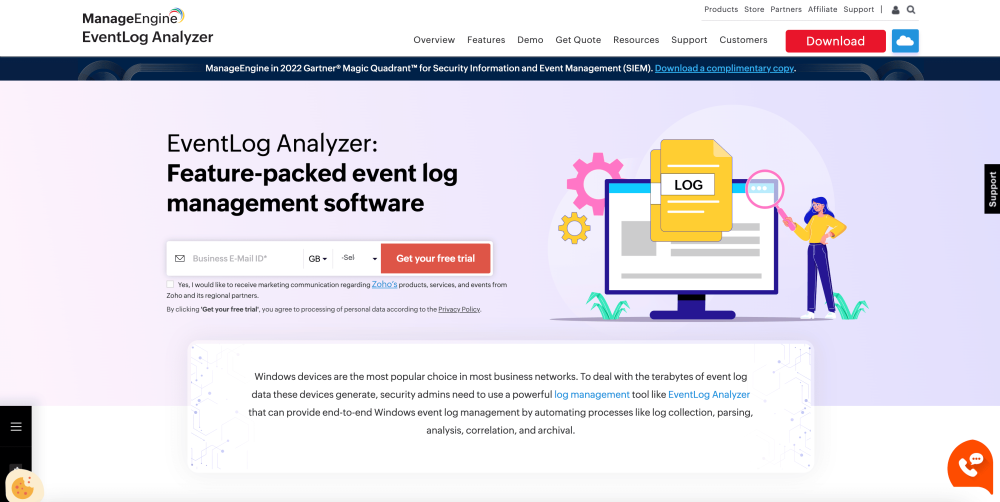
ManageEngine’s EventLog Analyzer is a tool that facilitates the collection, monitoring, and analysis of event logs. This solution makes Windows log management simple with an agentless log collection by using native mechanisms in Windows devices to communicate with Windows devices. Also, you can search for a Windows event log with EventLog Analyzer by employing a series of continuous prompts to construct a logical query. This tool will then display all logs that correspond to your query.
Logit.io
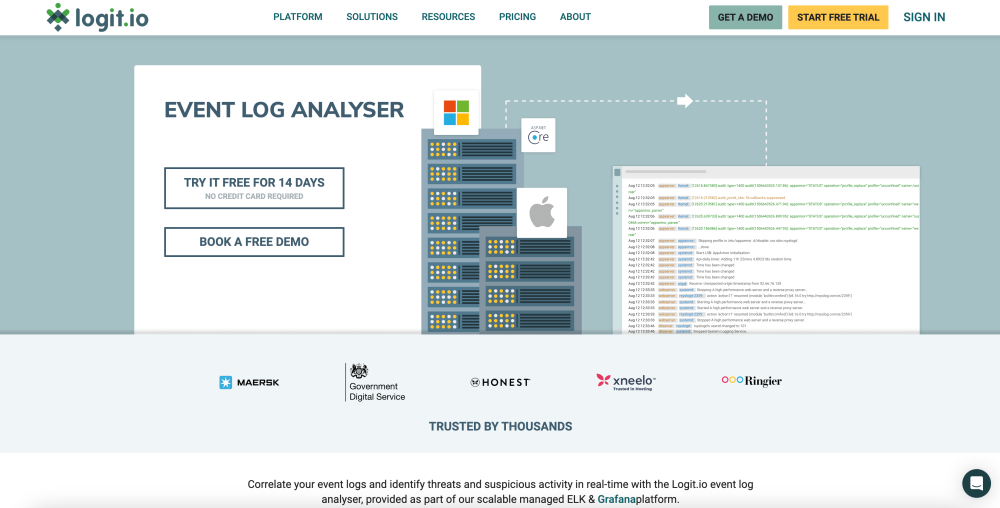
Logit.io’s powerful observability platform offers an event log analyzer solution that can be utilized to identify threats and activity within Windows systems, applications, and devices. When used as a Windows log management tool it is fully compliant and cross-compatible with a broad variety of other operating systems, services, and third-party services. As well as this, the seamless integration between Logit.io and ServiceNow enables the automatic generation of tickets based on alerted events, expediting the incident resolution process.
If you’re interested in finding out more about using Logit.io’s event log analyzer for Windows log management then feel free to contact us or begin exploring the platform for yourself with a 14-day free trial.
Sumo Logic
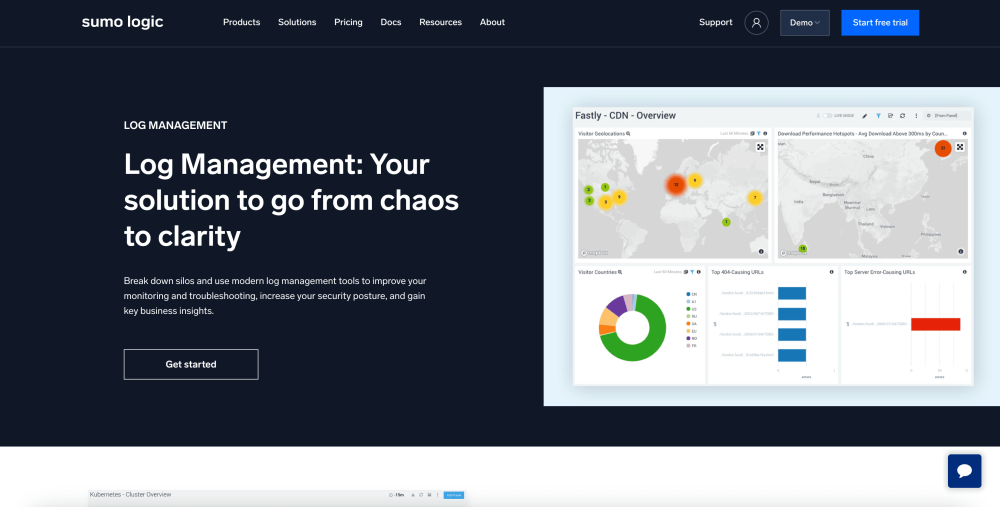
Sumo Logic provides a log management solution that can be utilized as a useful Windows log management tool. This solution can help you prevent breaches, detect indicators of compromise (IOCs), and turn your data into actionable threat intelligence. Also, Sumo Logic provides over 150 apps and native integrations, including Windows, Windows Active Directory, and others, to supply out-of-the-box visibility into the technologies that power your applications.
If you've enjoyed this article why not read The Importance of Security Log Management or The Top 60 Log Management Tools next?
