Jenkins
Ship Jenkins logs and Metrics to Logit.io
Follow the steps below to send your observability data to Logit.io
Logs
Send your Jenkins logs to logit.io via Logstash using the instructions below and begin searching your data.
Install Integration
Install Filebeat
To get started you will need to install filebeat. To do this you have two main options:
- Choose the filebeat (opens in a new tab) ZIP file (Windows ZIP x86_64) or
- Choose the Microsoft Software Installer MSI (opens in a new tab) file (Windows MSI x86_64 (beta))
To successfully install filebeat and set up the required Windows service you will need to have administrator access.
If you have chosen to download the zip file:
- Extract the contents of the zip file into C:\Program Files.
- Rename the extracted folder to filebeat
- Open a PowerShell prompt as an Administrator (right-click the PowerShell icon and select Run As Administrator).
- From the PowerShell prompt, run the following commands to install filebeat as a Windows service:
cd 'C:\Program Files\filebeat'.\install-service-filebeat.ps1If script execution is disabled on your system, you need to set the execution policy for the current session to allow the script to run. For example:
PowerShell.exe -ExecutionPolicy UnRestricted -File .\install-service-filebeat.ps1For more information about Powershell execution policies see here (opens in a new tab).
If you have chosen to download the filebeat.msi file:
- double-click on it and the relevant files will be downloaded.
At the end of the installation process you'll be given the option to open the folder where filebeat has been installed.
- Open a PowerShell prompt as an Administrator (right-click the PowerShell icon and select Run As Administrator).
- From the PowerShell prompt, change directory to the location where filebeat was installed and run the following command to install filebeat as a Windows service:
.\install-service-filebeat.ps1If script execution is disabled on your system, you need to set the execution policy for the current session to allow the script to run. For example:
PowerShell.exe -ExecutionPolicy UnRestricted -File .\install-service-filebeat.ps1For more information about Powershell execution policies see here (opens in a new tab).
The default configuration file is located at:
C:\Program Files\filebeat\filebeat.yml
Configure Filebeat
Copy and use the Filebeat configuration below.
Remember to update your Jenkins log file path if it is in a different location to the below configuration.
###################### Logit.io Filebeat Configuration ########################
# ============================== Filebeat inputs ==============================
filebeat.inputs:
- type: filestream
paths:
- /var/log/jenkins/jenkins.log
#- /var/<JENKINS-DIRECTORY>/jobs/*/builds/lastFailedBuild/log
fields:
type: jenkins
fields_under_root: true
encoding: utf-8
ignore_older: 3h
multiline:
pattern: '^[A-Z]{1}[a-z]{2} {1,2}[0-9]{1,2}, [0-9]{4} {1,2}[0-9]{1,2}:[0-9]{2}:[0-9]{2}'
negate: true
match: after
# ============================== Filebeat modules ==============================
filebeat.config.modules:
path: ${path.config}/modules.d/*.yml
reload.enabled: false
#reload.period: 10s
# ================================= Processors =================================
processors:
- add_host_metadata:
when.not.contains.tags: forwarded
- add_cloud_metadata: ~
- add_docker_metadata: ~
- add_kubernetes_metadata: ~
# ================================== Outputs ===================================
# ------------------------------ Logstash Output -------------------------------
output.logstash:
hosts: ["@logstash.host:@logstash.sslPort"]
loadbalance: true
ssl.enabled: trueStart filebeat
To start Filebeat, run in Powershell:
Start-Service filebeatLaunch OpenSearch Dashboards to View Your Data
Launch OpenSearch DashboardsHow to diagnose no data in Stack
If you don't see data appearing in your stack after following this integration, take a look at the troubleshooting guide for steps to diagnose and resolve the problem or contact our support team and we'll be happy to assist.
Metrics
Configure Telegraf to ship Jenkins metrics to your Logit.io stack
Install Integration
Install Telegraf
This integration allows you to configure a Telegraf agent to send your metrics to Logit.io.
Choose the installation method for your operating system:
When you paste the command below into Powershell it will download the Telegraf zip file.
Once that is complete, press Enter again and the zip file will be extracted into C:\Program Files\InfluxData\telegraf\telegraf-1.34.1.
wget https://dl.influxdata.com/telegraf/releases/telegraf-1.34.1_windows_amd64.zip -UseBasicParsing -OutFile telegraf-1.34.1_windows_amd64.zip
Expand-Archive .\telegraf-1.34.1_windows_amd64.zip -DestinationPath 'C:\Program Files\InfluxData\telegraf'or in Powershell 7 use:
# Download the Telegraf ZIP file
Invoke-WebRequest -Uri "https://dl.influxdata.com/telegraf/releases/telegraf-1.34.1_windows_amd64.zip" `
-OutFile "telegraf-1.34.1_windows_amd64.zip" `
-UseBasicParsing
# Extract the contents of the ZIP file
Expand-Archive -Path ".\telegraf-1.34.1_windows_amd64.zip" `
-DestinationPath "C:\Program Files\InfluxData\telegraf"The default configuration file is location at:
C:\Program Files\InfluxData\telegraf\telegraf.conf
Configure Telegraf
The configuration file below is pre-configured to scrape the system metrics from your hosts, add the following code to the configuration file telegraf.conf from the previous step.
### Read jobs and cluster metrics from Jenkins instances
[[inputs.jenkins]]
## The Jenkins URL in the format "schema://host:port"
url = "http://my-jenkins-instance:8080"
# username = "admin"
# password = "admin"
## Set response_timeout
response_timeout = "5s"
## Optional TLS Config
# tls_ca = "/etc/telegraf/ca.pem"
# tls_cert = "/etc/telegraf/cert.pem"
# tls_key = "/etc/telegraf/key.pem"
## Use SSL but skip chain & host verification
# insecure_skip_verify = false
## Optional Max Job Build Age filter
## Default 1 hour, ignore builds older than max_build_age
# max_build_age = "1h"
## Optional Sub Job Depth filter
## Jenkins can have unlimited layer of sub jobs
## This config will limit the layers of pulling, default value 0 means
## unlimited pulling until no more sub jobs
# max_subjob_depth = 0
## Optional Sub Job Per Layer
## In workflow-multibranch-plugin, each branch will be created as a sub job.
## This config will limit to call only the lasted branches in each layer,
## empty will use default value 10
# max_subjob_per_layer = 10
## Jobs to include or exclude from gathering
## When using both lists, job_exclude has priority.
## Wildcards are supported: [ "jobA/*", "jobB/subjob1/*"]
# job_include = [ "*" ]
# job_exclude = [ ]
## Nodes to include or exclude from gathering
## When using both lists, node_exclude has priority.
# node_include = [ "*" ]
# node_exclude = [ ]
## Worker pool for jenkins plugin only
## Empty this field will use default value 5
# max_connections = 5
### System metrics
[[inputs.disk]]
[[inputs.net]]
[[inputs.mem]]
[[inputs.system]]
[[inputs.cpu]]
percpu = false
totalcpu = true
collect_cpu_time = true
report_active = true
### Output
[[outputs.http]]
url = "https://@metricsUsername:@metricsPassword@@metrics_id-vm.logit.io:@vmAgentPort/api/v1/write"
data_format = "prometheusremotewrite"
[outputs.http.headers]
Content-Type = "application/x-protobuf"
Content-Encoding = "snappy"Read more about how to configure data scraping and configuration options for Jenkins (opens in a new tab)
Start Telegraf
From the location where Telegraf was installed (C:\Program Files\InfluxData\telegraf\telegraf-1.34.1) run the program
providing the chosen configuration file as a parameter:
.\telegraf.exe --config telegraf.confOnce Telegraf is running you should see output similar to the following, which confirms the inputs, output and basic configuration the application has been started with:
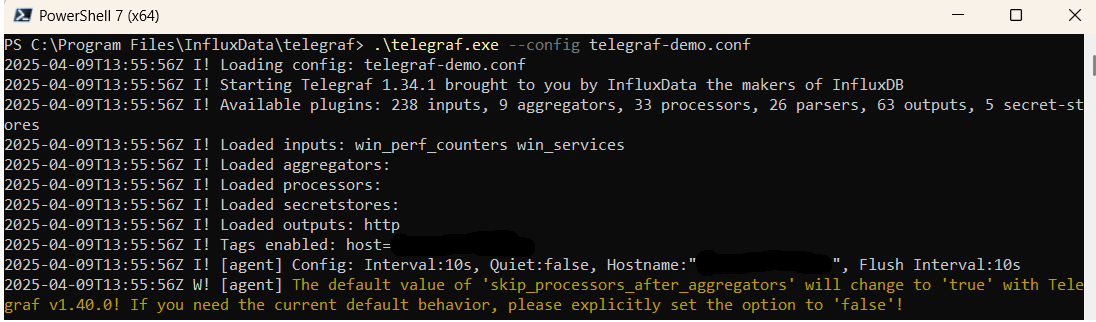
Launch Grafana to View Your Data
Launch GrafanaHow to diagnose no data in Stack
If you don't see data appearing in your stack after following this integration, take a look at the troubleshooting guide for steps to diagnose and resolve the problem or contact our support team and we'll be happy to assist.