Rancher
Ship logs from Rancher to Logstash
Follow the steps below to send your observability data to Logit.io
Logs
Start analysing Rancher logs by following our easy configuration guide to ship logs to Logstash for centralised Rancher logging and analysis
Install Integration
Deprecation
Since Rancher have deprecated their internal Logging solution we will be using filebeat instead
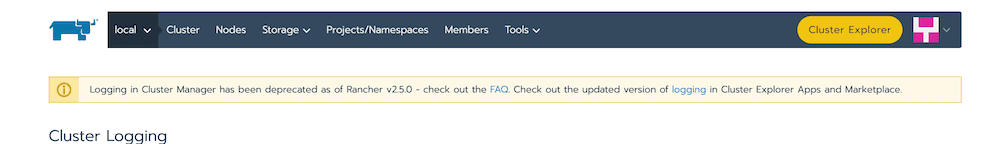
Download Manifest
Download the filebeat Kubernetes deploy manifest using the link below:
Click to download filebeat-kubernetes.yaml (opens in a new tab)
Insert Stack Details
Open the manifest and around line 57 you should see the environment variables controlling the logging destination. You need to update them to point to your stack.
env:
- name: LOGSTASH_HOST
value: "@logstash.host"
- name: BEATS_PORT
value: "@logstash.sslPort"Deploy
Select the cluster you wish to collect logs from.
Go to Resources -> Workloads. Click 'Import YAML' from the top right menu
Set the Import Mode to Cluster and paste in the YAML file you edited in step 3
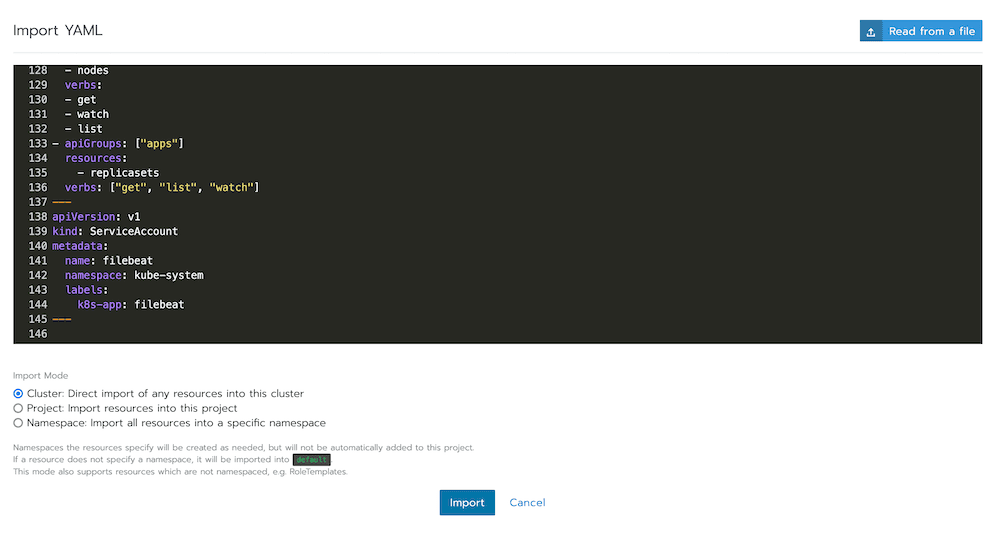
Click Import
Confirm
You should see a filebeat workload deploying in the kube-system namespace in the System project. Once this has completed logs should start arriving in your stack.
If you do not see any log messages, you should start by checking the filebeat logs for any error messages
Launch OpenSearch Dashboards to View Your Data
Launch OpenSearch DashboardsHow to diagnose no data in Stack
If you don't see data appearing in your stack after following this integration, take a look at the troubleshooting guide for steps to diagnose and resolve the problem or contact our support team and we'll be happy to assist.
Rancher Logs Overview
Rancher is a popular open-source software used by teams that wish to manage multiple Kubernetes clusters across complex infrastructures. Rancher adds significant value to Kubernetes by providing a solution to the security challenges encountered when running containerized workloads at scale.
You may have recently seen that the company that created Rancher, Rancher Labs were acquired by SUSE & as a result of this acquisition have become one of the world's biggest companies powering digital transformation.
If you don't have centralized logging for managing your Rancher-server logs it can be difficult to tail logs (opens in a new tab) reliability. As your container base grows in size they'll often become a lot more complicated to troubleshoot efficiently. Without the addition of a monitoring solution, identifying errors proactively & setting alerts on predefined conditions can be hard to implement as your business grows in size.
Our built in HA (high availability) Rancher log file analyser can be used alongside our container monitoring solution to monitor your server, debug & metric logs. Allow your teams to easily alert & identify issues within your Rancher environment for further processing. With Logit.io you'll also enable your DevOps team to easily include this data as part of your reporting with our Kibana based visualisations.
Learn more about container monitoring (opens in a new tab)
If you need any assistance with analysing your Rancher logs we're here to help. Feel free to reach out by contacting our support team via live chat and we'll be happy to help you start analysing your data.
By following these steps, you can effectively enable logging for a Rancher managed cluster.