RSyslog
Ship logs using syslog to Logstash
Follow the steps below to send your observability data to Logit.io
Logs
Send HTTP/S logs to your Logit.io Stack via Logstash.Learn how configure Syslog to securely ship logs over SSL to your Stack via Logstash. This is a good choice when you need to ship logs from appliances or devices where you cannot run one of the beats shippers.
Install Integration
Download the Logit.io SSL Certificate
Download root.logit.io.crt file and place in /etc/rsyslog.d/keys/ca.d/ or another directory
https://cdn.logit.io/root.logit.io.crt (opens in a new tab)
sudo mkdir -p /etc/rsyslog.d/keys/ca.d
sudo curl -o /etc/rsyslog.d/keys/ca.d/root.logit.io.crt https://cdn.logit.io/root.logit.io.crtrsyslog trusts these root CA keys to validate the key presented by Logit.io, preventing man-in-the-middle attacks.
RSyslog
$DefaultNetstreamDriverCAFile /etc/rsyslog.d/keys/ca.d/root.logit.io.crt
$ModLoad lmnsd_gtls
$ActionSendStreamDriver gtls
$ActionSendStreamDriverMode 1
$ActionSendStreamDriverAuthMode x509/name
$ActionSendStreamDriverPermittedPeer *.logit.io
*.* @@"@logstash.host:strip_quotes":@logstash.sslPort- On many distros, also install the rsyslog-gnutls package (including CentOS, Fedora, Debian, and Ubuntu)
- If possible run the latest minor versions of rsyslog v7 or v8. There are many TLS bugs in past versions.
- Ensure you have @@ not a single @ infront of the host. This is so TCP is used.
Restart rsyslog so it detects the TLS-over-TCP destination:
sudo /etc/init.d/rsyslog restartTroubleshooting
If you see either
could not load module '/usr/lib/rsyslog/lmnsd_gtls.so',
rsyslog error -2078 [try https://www.rsyslog.com/e/2068 ]Or
could not load module '/usr/lib/rsyslog/lmnsd_gtls.so',
dlopen: /usr/lib/rsyslog/lmnsd_gtls.so: cannot open shared object file: No such file or directory
[try https://www.rsyslog.com/e/2066 ]First, make sure that module actually exists by running ls against the path in the error, such as:
ls -la /usr/lib/rsyslog/lmnsd_gtls.soIf it doesn't exist, install the related package (often called rsyslog-gnutls) or if you compiled rsyslog from source, compile the module.
sudo apt-get install rsyslog-gnutlsSecond, ensure that the user which runs rsyslog has permissions to read Logit.io's public key. On many distributions, rsyslog starts as root and then drops to a user. In that case, in order to let all users read the key file, run the following command
chmod 644 /etc/rsyslog.d/keys/ca.d/root.logit.io.crtFinally confirm how you are loading the TLS Module:
If you are using $ModLoad lmnsd_gtls to explicitly load the TLS module, and that configuration option occurs before the $DefaultNetstreamDriverCAFile has been
defined. Explicitly loading the module is rarely required and the configuration above does not use it.
We recommend removing that $ModLoad lmnsd_gtls option and relying on autoloading. If your lmnsd_gtls needs to be explicitly loaded, like because it is in a
non-default location, move the $DefaultNetstreamDriverCAFile config line above the $ModLoad line.
Launch OpenSearch Dashboards to View Your Data
Launch OpenSearch DashboardsHow to diagnose no data in Stack
If you don't see data appearing in your stack after following this integration, take a look at the troubleshooting guide for steps to diagnose and resolve the problem or contact our support team and we'll be happy to assist.
Syslog dashboard
The Syslog module comes with predefined Kibana dashboards. To view your dashboards for any of your Logit.io stacks, launch Logs and choose Dashboards.
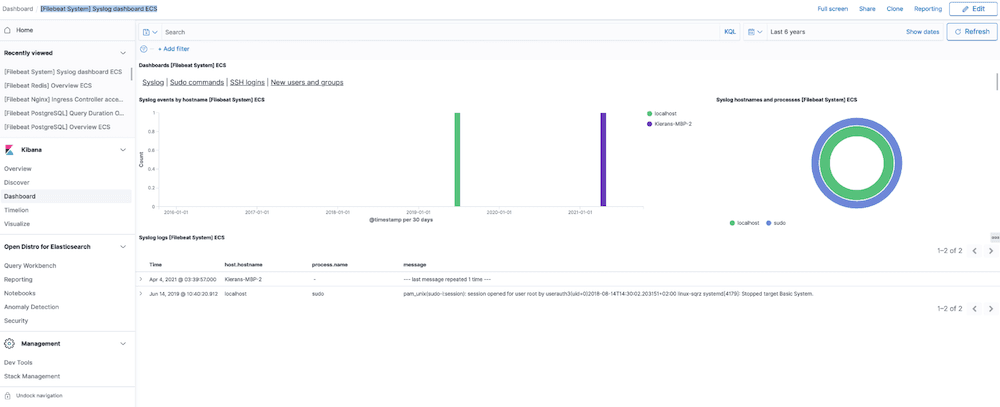
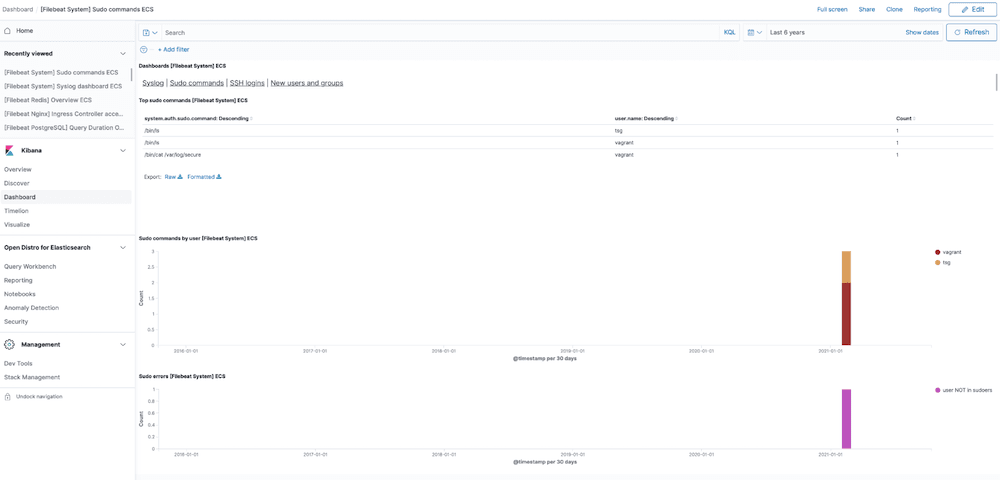
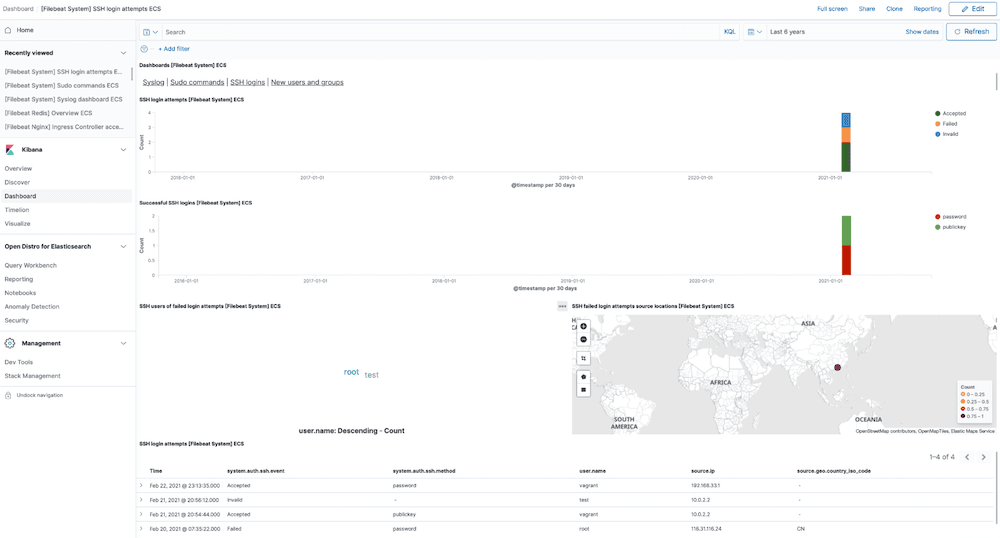
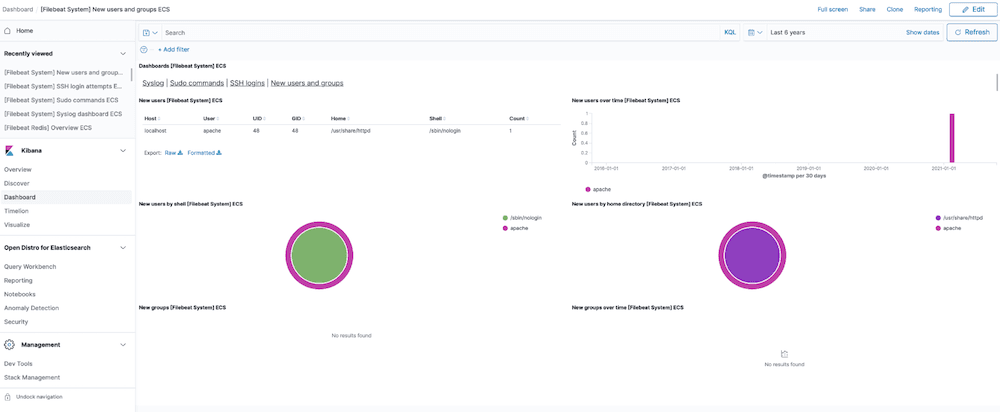
Syslog Logging Overview
Syslog is a format of message logs commonly used across many operating systems & network devices to send data to a logging server. Event data recorded by the system logging protocol can then be accessed by IT teams for the purposes of auditing (opens in a new tab), diagnostics & improving operational efficiency.
Because Syslog is so often used across a variety of devices and systems, there is little standardization. This means that log data gathered by events being triggered may be hard to manage and understand quickly enough for swift implementation, especially in fast-growing businesses generating data faster than they can scale (opens in a new tab) for.
Our Syslog log analyser allows you to conduct analysis of hundreds of GBs of Syslog log data fast, allowing you to identify the root cause of performance issues and prevent instances of downtime across your infrastructure (opens in a new tab).
If you need any further assistance with migrating your Syslogs logs to Logstash, we're here to help you get started. Feel free to reach out by contacting our support team by visiting our dedicated Help Centre or via via live chat & we'll be happy to assist.