Github
Ship your Github Metrics via Telegraf to your Logit.io Stack
Follow the steps below to send your observability data to Logit.io
Metrics
Configure Telegraf to ship Github metrics to your Logit.io stacks.
Install Integration
Install Telegraf
This integration allows you to configure a Telegraf agent to send your metrics to Logit.io.
Choose the installation method for your operating system:
When you paste the command below into Powershell it will download the Telegraf zip file.
Once that is complete, press Enter again and the zip file will be extracted into C:\Program Files\InfluxData\telegraf\telegraf-1.34.1.
wget https://dl.influxdata.com/telegraf/releases/telegraf-1.34.1_windows_amd64.zip -UseBasicParsing -OutFile telegraf-1.34.1_windows_amd64.zip
Expand-Archive .\telegraf-1.34.1_windows_amd64.zip -DestinationPath 'C:\Program Files\InfluxData\telegraf'or in Powershell 7 use:
# Download the Telegraf ZIP file
Invoke-WebRequest -Uri "https://dl.influxdata.com/telegraf/releases/telegraf-1.34.1_windows_amd64.zip" `
-OutFile "telegraf-1.34.1_windows_amd64.zip" `
-UseBasicParsing
# Extract the contents of the ZIP file
Expand-Archive -Path ".\telegraf-1.34.1_windows_amd64.zip" `
-DestinationPath "C:\Program Files\InfluxData\telegraf"The default configuration file is location at:
C:\Program Files\InfluxData\telegraf\telegraf.conf
Configure Telegraf
The configuration file below is pre-configured to scrape the system metrics from your hosts, add the following code to the configuration file telegraf.conf from the previous step.
### Gather repository information from GitHub hosted repositories.
[[inputs.github]]
## List of repositories to monitor
repositories = [
"influxdata/telegraf",
"influxdata/influxdb"
]
## Github API access token. Unauthenticated requests are limited to 60 per hour.
# access_token = ""
## Github API enterprise url. Github Enterprise accounts must specify their base url.
# enterprise_base_url = ""
## Timeout for HTTP requests.
# http_timeout = "5s"
## List of additional fields to query.
## NOTE: Getting those fields might involve issuing additional API-calls, so please
## make sure you do not exceed the rate-limit of GitHub.
##
## Available fields are:
## - pull-requests -- number of open and closed pull requests (2 API-calls per repository)
# additional_fields = []
### Output
[[outputs.http]]
url = "https://@metricsUsername:@metricsPassword@@metrics_id-vm.logit.io:@vmAgentPort/api/v1/write"
data_format = "prometheusremotewrite"
[outputs.http.headers]
Content-Type = "application/x-protobuf"
Content-Encoding = "snappy"Read more about how to configure data scraping and configuration options for Github (opens in a new tab)
Start Telegraf
From the location where Telegraf was installed (C:\Program Files\InfluxData\telegraf\telegraf-1.34.1) run the program
providing the chosen configuration file as a parameter:
.\telegraf.exe --config telegraf.confOnce Telegraf is running you should see output similar to the following, which confirms the inputs, output and basic configuration the application has been started with:
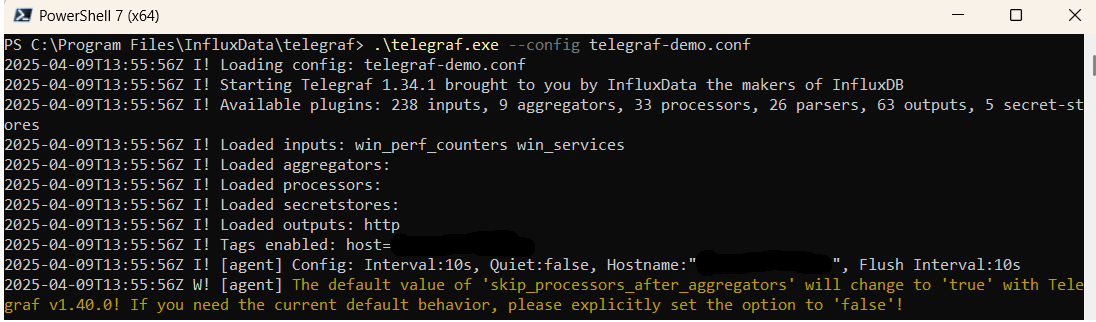
Launch Grafana to View Your Data
Launch GrafanaHow to diagnose no data in Stack
If you don't see data appearing in your stack after following this integration, take a look at the troubleshooting guide for steps to diagnose and resolve the problem or contact our support team and we'll be happy to assist.
Telegraf Github metrics Overview
To effectively monitor and analyze GitHub metrics in a distributed environment, organizations require a reliable and efficient metrics management solution. Telegraf, an open-source metrics collection agent, is the ideal tool for gathering GitHub metrics from various sources, including GitHub repositories, events, and user activities.
With its wide range of input plugins, Telegraf empowers organizations to collect diverse GitHub metrics, such as pull requests, issues, code commits, repository statistics, and more. These metrics provide valuable insights into the performance and collaboration dynamics of GitHub projects, enabling organizations to optimize their development processes.
For storing and querying the collected GitHub metrics, Prometheus, a powerful open-source monitoring and alerting tool, is the preferred choice. Prometheus supports a flexible querying language and graphical visualization capabilities, allowing organizations to gain actionable insights from GitHub metrics. By configuring Telegraf to output GitHub metrics in the Prometheus format and setting up Prometheus to scrape the metrics from the Telegraf server, seamless integration is achieved.
This process involves configuring Telegraf to collect GitHub metrics, formatting them in the Prometheus format, and setting up Prometheus to scrape the metrics from the Telegraf server. Leveraging Prometheus's advanced querying and visualization features, organizations can gain deep insights into GitHub performance, identify collaboration bottlenecks, and troubleshoot issues effectively.
By leveraging Telegraf to ship GitHub metrics to Prometheus, organizations establish a reliable and efficient metrics management solution for their distributed environments. This empowers them to monitor GitHub performance, optimize development processes, and make data-driven decisions to ensure optimal project health and performance.
If you need any further assistance with shipping your log data to Logit.io we're here to help you get started. Feel free to get in contact with our support team by sending us a message via live chat & we'll be happy to assist.