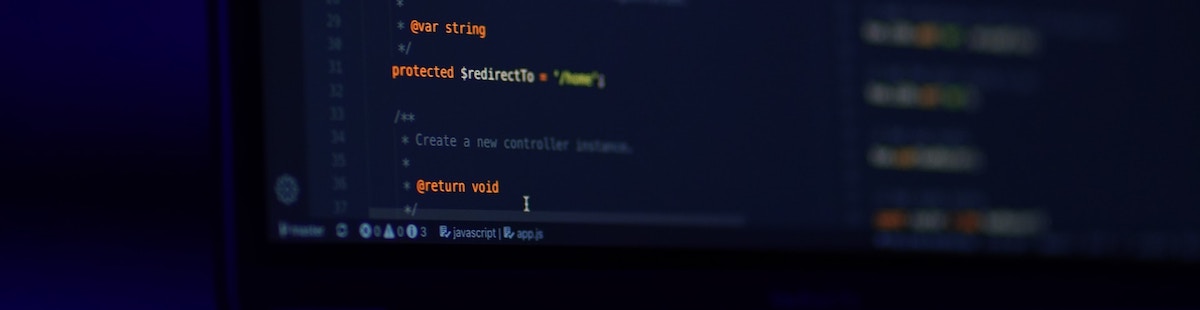Resources
4 min read
A typical method to inspect how your software is running is to execute it and track how it runs. This is a useful solution when your application works as expected. Yet, particularly during development, this is rarely the case, especially in a local development environment. Therefore, for a more in-depth inspection, log collection is the first step. Good log messages enable you to look back in time when your code isn’t operating as expected. The second step is to look through your logs to locate the information needed.
Within application development, logging is a critical practice. Logs offer records of events or actions that are produced by software applications, operating systems, or other systems in a computer or network environment. By conducting logging users have the ability to troubleshoot, monitor, and analyze the behavior of their software applications or other systems.
PHP is one of the most commonly used server-side scripting languages and provides multiple logging mechanisms and tools to ensure logging is more effective and efficient. PHP logs allow you to monitor the performance of method calls within your application, follow the incidence of certain events, and highlight any errors that may be occurring in your application.
Conducting PHP log analysis or logging is an underutilized method that can be leveraged to serve as a valuable source of usage information and analytics. Also, creative use of these log files can provide answers to numerous questions such as what is the average response time from my server? And how has usage changed since we deployed the most recent updates?
Within this article, we will explain what PHP log analysis is, how to configure this type of logging, and how conducting PHP logging provides a more effective approach to troubleshooting and monitoring your PHP applications.
Contents
What is PHP Logging?
PHP logging is the practice of collecting information, events, or messages produced by a PHP application during its execution. Logging is vital to software development and maintenance, supplying developers and administrators with valuable insights into the application's behavior, performance, and any problems that may occur. This proactive approach aids in highlighting and addressing issues before they can impact users and contributes to the overall reliability of PHP applications. PHP logging is often implemented using the built-in logging functions and configuration settings.
PHP Logging Configuration
To configure PHP logging you will need to alter the settings in the ‘php.ini’ configuration file to control the behavior of PHP error logging. Follow the steps below to enable PHP logging.
1. Locate the ‘php.ini’ file: Find the ‘php.ini’ file on your server. The location can vary depending on your operating system and PHP installation. Common locations include ‘/etc/php.ini’ on Linux or ‘C:\php\php.ini’ for Windows.
2. Open the ‘php.ini’ file: Use a text editor to open the ‘php.ini’ file. You may need administrative privileges to edit this file.
3. Locate the error logging section: Look for the section in the ‘php.ini’ file related to error logging. This section is usually labeled Error Handling and Logging or similar.
4. Enable error logging: To enable error logging set the ‘log_errors’ directive to ‘On’. This instructs PHP to log errors.
5. Specify the error log file: Set the ‘error_log’ directive to the path where you want to store the error log file. Choose a location that is writable by the web server. Replace ‘/path/to/error.log’ with the actual path and filename you want to use for the error log.
6. Choose the error reporting level: Set the ‘error_reporting’ directive to specify which types of errors should be logged. Use the appropriate error reporting level based on your needs. For example, to log all errors, warnings, and notices, you can use: ‘error_reporting = E_ALL’. Adjust the value according to your preferences.
7. Configure log rotation: If you wish to manage log file size, you can use log rotation. Set the ‘log_errors_max_len’ directive to limit the length of each log entry, and configure log rotation tools to rotate and archive log files.
8. Save and restart the web server: Save the changes to the ‘php.ini’ file and restart your web server to apply the new configuration. This step is necessary for the changes to take effect.
9. Ship your logs for further analysis: By following this guide you can harness Telegraf to send your data to Logit.io to analyse, alert and monitor.
PHP Log Analysis
Carrying out PHP log analysis is a powerful practice that supports multiple aspects of application development. The process supplies significant advantages to your entire organization and its different teams.
Identifying and Troubleshooting Issues
By conducting log analysis you can easily locate and troubleshoot issues within a PHP application. PHP logs collect error messages, warnings, and notices. By examining these logs, developers can promptly understand the nature and location of errors in the code. This information is crucial for troubleshooting and rectifying issues. Also, when an error happens, PHP logs regularly include stack traces that highlight the sequence of function calls leading to the error. This aids developers in tracing the origin of the problem and understanding the execution flow, facilitating more efficient troubleshooting.
Enhanced Understanding of User Behaviour
A section of the logs that you analyze will collect user interactions and behaviors. Analyzing this data provides insights into how users are interacting with the application, helping developers understand feature usage and user paths. This information is vital as it can be utilized to drive improvements within your application to further enhance the user experience and increase user retention.
Compliance and Auditing
With PHP log analysis you can produce an audit trail, outlining the sequence of events within the application. This audit trail can be used as evidence for compliance audits, highlighting that the organization has implemented relevant controls and is actively monitoring the application. Also, compliance regulations frequently insist organizations must maintain detailed records of activities. PHP logs can be seen as a valuable source of information for record-keeping purposes, aiding organizations to demonstrate compliance with regulatory requirements.
If you’re interested in finding out more about Logit.io’s PHP Log Analysis solution, then feel free begin using the platform with our 14-day free trial.
If you’ve enjoyed this article why not read our article on everything you need to know about log viewers or the best Splunk alternatives next?