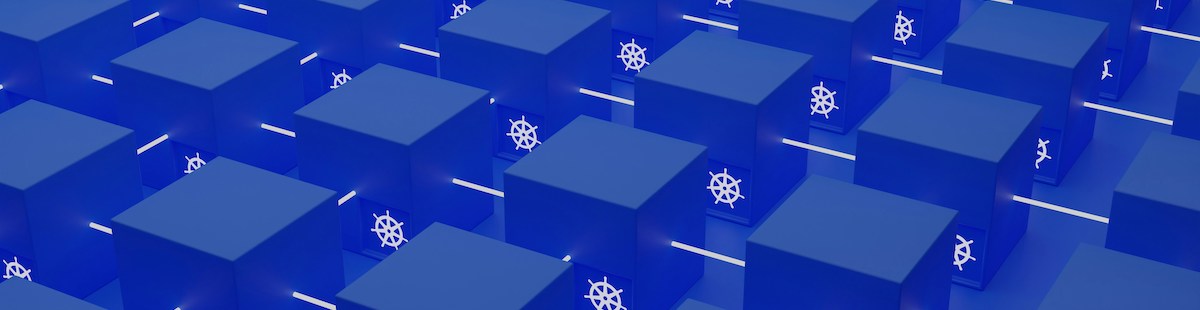Resources
5 min read
Last updated:
The ELK (Elasticsearch, Logstash, and Kibana) stack’s main objective is to aggregate logs, but the vastly popular open-source project has numerous uses alongside aggregating logs. ELK can easily integrate with Kubernetes and is a common solution that enables users to gather, store, and examine Kubernetes telemetry data. However, with the continual rise of micro-service architecture, users are searching for an improved method of aggregating and searching through logs for debugging purposes. Due to this increase in demand, ELK and Kubernetes are increasingly being used together, as a method for deploying the ELK stack on Kubernetes.
Deploying the ELK stack on Kubernetes can be seen as a complex task, however, there are solutions to simplify this process, such as following our simple guide and using tools like Helm. So, in this article, we will outline what Kubernetes is, and why deploying the ELK stack on Kubernetes is beneficial, as well as present our guide with steps on how you can deploy the ELK stack on Kubernetes.
What is Helm?
Helm is a package manager for Kubernetes applications. It streamlines the practice of deploying, managing, and scaling applications on Kubernetes clusters by offering a templating engine for outlining application configurations and packaging them into reusable, version-controlled Helm charts.
What is Kubernetes?
Kubernetes is an open-source container orchestration platform designed to automate the deployment, scaling, and management of containerized applications. Kubernetes has become the de facto standard for container orchestration in modern cloud-native environments.
Contents
Why Deploy The ELK Stack on Kubernetes?
If your organization is looking to centralize logging, examine data, and attain insights into your systems then deploying the ELK stack on Kubernetes can provide a broad variety of benefits to you. One key advantage is scalability. Kubernetes offers built-in mechanisms for scaling applications horizontally and vertically. By deploying the ELK stack on Kubernetes, your organization can simply scale Elasticsearch, Logstash, and Kibana instances based on varying workload demands. As well as this, Kubernetes enables users to outline auto-scaling policies based on metrics such as CPU and memory utilization, guaranteeing that the ELK stack can manage increasing data volumes and search traffic effectively.
Another significant benefit of deploying the ELK stack on Kubernetes is that you can improve resource efficiency. Kubernetes enhances resource utilization by dynamically allocating and handling compute, storage, and network resources based on application requirements. The ELK stack components operating on Kubernetes can leverage resource requests and limits to guarantee fair resource allocation and avoid resource contention.
In addition to the previously mentioned benefits, deploying ELK on Kubernetes ensures the high availability of your applications. Kubernetes supports automated failover and recovery mechanisms to provide high availability of applications. By deploying numerous replicas of Elasticsearch, Logstash, and Kibana pods via multiple nodes in the Kubernetes cluster, organizations can gain fault tolerance and resilience against node failures or network partitions. Kubernetes handles pod scheduling, health checks, and pod rescheduling automatically, reducing downtime and ensuring continuous availability of the ELK stack.
How To Deploy The ELK Stack on Kubernetes
We’ve produced a guide that to walk you through the process of deploying the ELK stack on Kubernetes. The process involves setting up each component separately and configuring them to work together effectively.
Requirements:
- Kubernetes cluster up and running.
- ‘kubectl’ command-line tool installed and configured to communicate with your Kubernetes cluster.
- Helm v3 installed.
Install Elasticsearch:
- You can deploy Elasticsearch using the official Helm chart:
- helm repo add elastic https://helm.elastic.co
- helm install elasticsearch elastic/elasticsearch
Install Logstash:
- Logstash can also be deployed using Helm:
- helm install logstash elastic/logstash
Install Kibana:
- Deploy Kibana using Helm:
- helm install kibana elastic/kibana
Accessing Kibana:
- By default, Kibana is not exposed outside the Kubernetes cluster. To access it, you can use port forwarding:
- kubectl port-forward service/kibana-kibana 5601:5601
- Now you can access Kibana at http://localhost:5601 in your browser.
Sending Logs to Logstash:
- To send logs to Logstash, you need to configure your applications to forward logs to Logstash. You can use Kubernetes logging libraries or tools like Filebeat to accomplish this.
Index Patterns in Kibana:
- Once logs are flowing into Elasticsearch via Logstash, you'll need to create index patterns in Kibana to visualize the data. This involves defining the index pattern to match the indices that Logstash creates.
Visualizations and Dashboards:
- With data indexed in Elasticsearch and index patterns set up in Kibana, you can start creating visualizations and dashboards to analyze your logs.
Scaling and Monitoring:
- As your application scales, you may need to adjust the resources allocated to the ELK components. Use Kubernetes scaling features to scale Elasticsearch, Logstash, and Kibana pods based on demand. Additionally, monitor the health and performance of your ELK stack using Kubernetes-native monitoring tools or external solutions.
Monitoring and Maintenance:
- Regularly update your Helm charts and Kubernetes resources to apply patches and security updates. Test upgrades in a staging environment before applying them to production.
- Configure alerts and notifications, via the Logit.io platform to detect and promptly respond to issues such as resource constraints, errors, and failures in the ELK stack components.
By following the steps outlined in our guide, you can easily deploy the ELK stack on Kubernetes and begin gaining from its powerful features for centralized logging, log processing, data visualization, and monitoring in containerized environments. Ensure that you customize the deployment according to your specific requirements, environment, and best practices.
Hosted ELK for Kubernetes
The initial setup and deployment of the ELK stack are often perceived as significant hurdles that prevent organizations from utilizing the solution. However, these can be easily overcome by opting for a hosted ELK solution, like the one provided by Logit.io. Logit.io’s hosted ELK allows you to gain from rapid deployment and drastically reduces the time dedicated to the maintenance of the solution. As well as this, our team of experts are available to offer support and guidance for maximizing the value you derive from the Logit.io Platform. Whether it's assisting with onboarding, data transmission, advanced filter setup, or importing visualization reports, we're here to assist you every step of the way.
Furthermore, deploying the ELK stack on Kubernetes using Logit.io is simple and user-friendly. We offer a broad range of source integrations tailored for Kubernetes, accompanied by simple instructions. With just a few steps, you can start collecting and shipping Kubernetes metrics to Logit.io within minutes. Our source integrations are designed to minimize resource usage for your development team, enabling swift and unrestricted Kubernetes monitoring with Logit.io straightaway.
If you're intested in finding out more about the Logit.io hosted ELK solution, don't hesitate to start exploring the platform for yourself with a 14-day free trial.
If you've enjoyed this article why not read our Complete Guide to ELK or The Best ELK Dashboard Examples next?