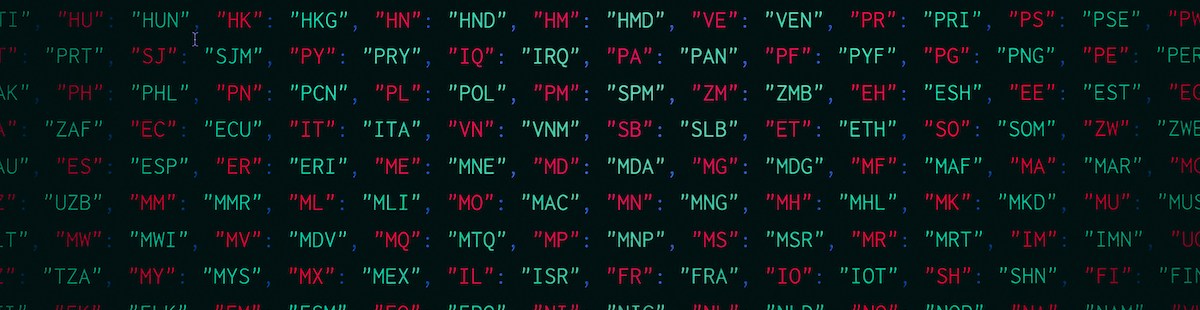Resources
6 min read
JSON, which stands for JavaScript Object Notation, is a lightweight data-interchange format that offers a way to store and exchange data that is simple to read and write. It can be viewed as a format for organizing data so that different programs can understand it. It is frequently used for transmitting data in web applications between a server and a client.
JSON logs are log entries that are formatted in JSON. JSON logs are regularly utilized in modern logging systems as they offer a clear and consistent structure that can be easily processed by various tools and logging services.
The key features of JSON logs are that they use structured data, each log entry is a JSON object, offering a clear structure with key-value pairs. They are machine-readable as they are easily parsed by machines, enabling automated analysis and processing as well as being human-readable, especially when compared to binary log formats. They offer high flexibility, for example, you can include numerous types of data in a single log entry, such as strings, numbers, arrays, and nested objects. Lastly, JSON logs offer high compatibility as JSON is language-independent and widely supported by numerous programming languages and logging tools.
Contents
JSON Logging In Detail
JSON logging is simply the recording of log entries as structured JSON objects. With JSON Logging log data is simple to parse and examine with various log management systems, tools, and applications. To conduct effective JSON logging it’s important to understand the best practices of the process. Firstly, it’s crucial to guarantee all log entries follow a consistent structure across your application. This can be achieved by outlining a standard schema for your logs and specifying required fields such as timestamp, log level, message, and any additional metadata like request IDs or user IDs.This consistency helps in parsing and analyzing logs uniformly.
Additionally, it’s equally important to optimize log size. You should be mindful of the size of each log entry to avoid excessive storage and performance overhead. Don’t log extensive amounts of data or excessively verbose messages. Instead, concentrate on capturing the essential information required for troubleshooting and analysis. Use structured data efficiently, and consider logging large data sets or binary data in separate storage mechanisms if necessary.
Similarly, a helpful tip when conducting JSON logging is to implement log rotation and retention policies to handle log file sizes and storage usage. Log rotation helps in preventing logs from growing indefinitely by archiving old logs and starting new files.
A final useful tip for performing JSON logging is to ensure that you are including sufficient context. Adding enough context in each log entry makes it useful for troubleshooting and analysis. This includes metadata such as user IDs, request IDs, session IDs, and relevant parameters or state information. Contextual information assists in correlating logs across different services and components, particularly in distributed systems and microservices architectures.
JSON Logs Best Practices
Monitoring JSON logs is powerful and useful to numerous organizations, but as logs are naturally unstructured, this process can easily become complicated. To ensure you conduct the process effectively it’s important to know and follow these best practices and tips. To begin with, you should guarante that your JSON logs are structured consistently across all your applications and services. Outline a standard schema for your log entries, including common fields such as timestamp, log level, message, service name, and any relevant contextual information. This consistency makes it simple to parse and examine logs using automated tools.
As well as this, when monitoring JSON logs you should include meaningful and descriptive fields in your log entries. In addition to the standard fields, add context-specific information that assists in troubleshooting and analysis. This may include user IDs, request IDs, IP addresses, error codes, and any other relevant data points that offer insights into the event being logged.
Continuing with JSON logs best practices you should ensure that you’re utilizing appropriate log levels (e.g., DEBUG, INFO, WARN, ERROR) to categorize log entries. This practice assists in filtering logs based on their severity and relevance during troubleshooting. Guarantee that all developers on your team understand and consistently apply these log levels according to the severity of the events.
Lastly, parsing errors can impact the efficiency of JSON log monitoring. Therefore you should ensure that your JSON logs are formatted correctly and escaped to prevent these parsing errors. Use libraries and tools in your programming language to produce JSON logs properly. Avoid including unstructured or multi-line strings within log entries, as these can complicate parsing and analysis.
Why You Should Use a JSON Log Viewer
Incorporating a JSON log viewer can significantly enhance your current JSON logging operations. With a JSON log viewer, you can utilize a specialized log viewer that removes the manual sorting of extensive files and offers powerful visualization capabilities for enhanced analysis. However, the advantages of JSON log viewers extend past these benefits. To begin with, JSON log viewers offer efficient searching and filtering. With these tools, you can locate specific log entries based on a variety of criteria such as timestamps, log levels, user IDs, or custom fields. This ability to conduct fine-grained searches and apply filters aids in pinpointing issues or analyzing specific events without manually sifting through large volumes of log data.
Likewise, another benefit to be gained from utilizing a JSON log viewer is the improved data analysis capabilities. Many of these viewers also provide graphical representations of log trends, error rates, and performance metrics. These visualizations assist in identifying patterns and anomalies that might not be immediately apparent from raw log data. Such insights are valuable for proactive monitoring, performance optimization, and capacity planning.
The Leading JSON Log Viewer Tools
LogViewPlus
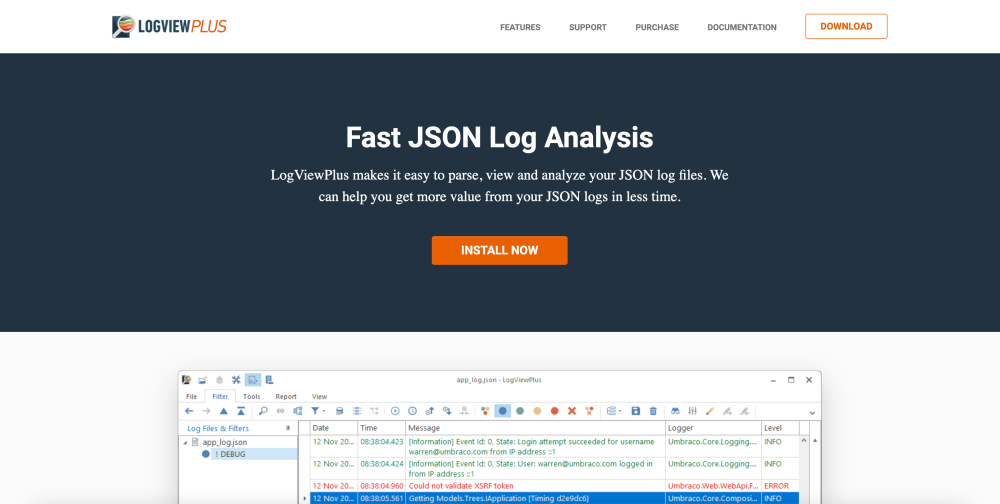 LogViewPlus is a simple JSON log viewer that will parse your log files and read the information, allowing you to find, analyze, and fix issues faster. The tool supports syntax highlighting on all log entries, including JSON, this breaks up the text visually and helps you process the information faster. As well as this, you can add filters to a search results view for easier log entry lookup.
LogViewPlus is a simple JSON log viewer that will parse your log files and read the information, allowing you to find, analyze, and fix issues faster. The tool supports syntax highlighting on all log entries, including JSON, this breaks up the text visually and helps you process the information faster. As well as this, you can add filters to a search results view for easier log entry lookup.
Logit.io
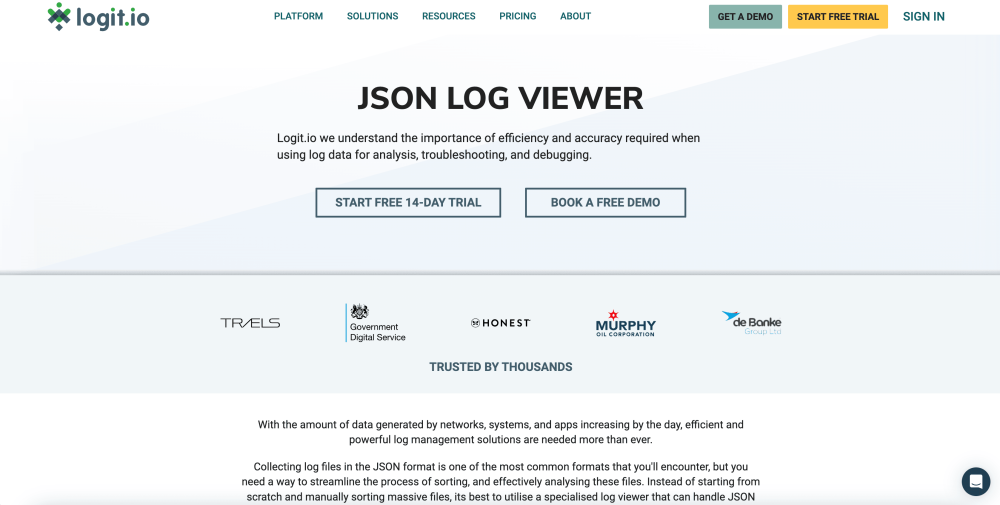 Logit.io is a powerful log monitoring tool offering an inbuilt JSON log viewer. Our centralized JSON log viewer can scan and process the data stored in JSON files, making use of parsed data which can then be used to formulate reports, charts, and full dashboards. Logit.io offers numerous open-source visualization tools as hosted solution, including Hosted Grafana, Hosted Kibana, and Hosted Prometheus. This enables effective and in-depth analysis, ensuring you attain the greatest insights from analyzing your JSON logs.
Logit.io is a powerful log monitoring tool offering an inbuilt JSON log viewer. Our centralized JSON log viewer can scan and process the data stored in JSON files, making use of parsed data which can then be used to formulate reports, charts, and full dashboards. Logit.io offers numerous open-source visualization tools as hosted solution, including Hosted Grafana, Hosted Kibana, and Hosted Prometheus. This enables effective and in-depth analysis, ensuring you attain the greatest insights from analyzing your JSON logs.
If you’re interested in learning about the full benefits to be gained from our JSON log viewer then feel free to contact us or begin trying out our platform for yourself with a 14-day free trial.
Loggly SolarWinds
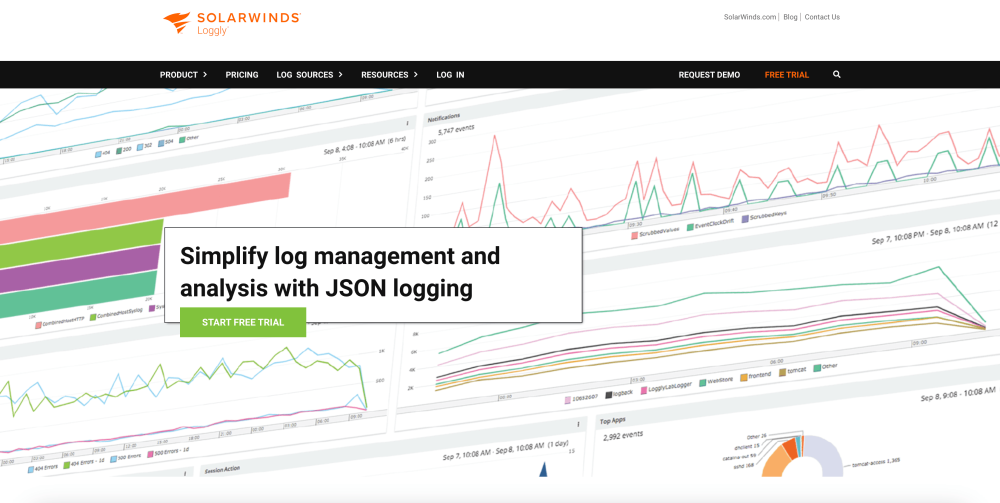 Loggly from SolarWinds offers a JSON log viewer solution that aims to simplify your log management and analysis. Loggly enables you to search through hundreds of thousands of JSON events per second and extract the true value of JSON logging. As well as this, with this tool you can utilize integrated charts which enable you to visualize the results of your search query.
Loggly from SolarWinds offers a JSON log viewer solution that aims to simplify your log management and analysis. Loggly enables you to search through hundreds of thousands of JSON events per second and extract the true value of JSON logging. As well as this, with this tool you can utilize integrated charts which enable you to visualize the results of your search query.
ManageEngine
 With ManageEngine Event Log Analyzer you can collect, monitor, and analyze logs to comply with compliance requirements. The solution offers over 750 out-of-the-box sources so you can begin monitoring JSON logs and performing JSON logging almost straight away. As well as this you can utilize the file integrity monitoring feature, to track any changes made to files or folders that contain confidential data in real time.
With ManageEngine Event Log Analyzer you can collect, monitor, and analyze logs to comply with compliance requirements. The solution offers over 750 out-of-the-box sources so you can begin monitoring JSON logs and performing JSON logging almost straight away. As well as this you can utilize the file integrity monitoring feature, to track any changes made to files or folders that contain confidential data in real time.
Papertrail SolarWinds
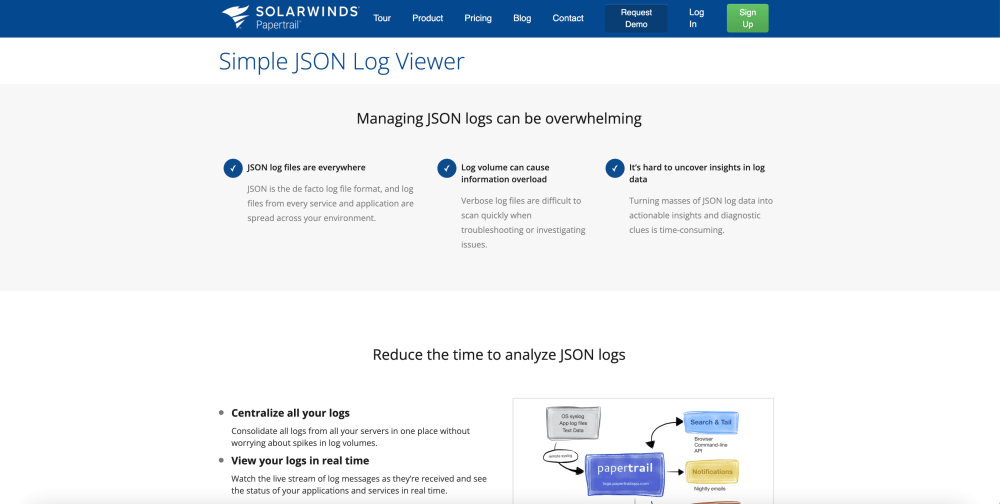 Another tool from SolarWinds is included in this list, this time Papertrail, which offers a simple JSON log viewer. With this tool, you can forward every JSON-formatted infrastructure, operating system, and application log to SolarWinds Papertrail and view the data with a central interface. As well as this you can utilize regular expressions to trim unnecessary log messages.
Another tool from SolarWinds is included in this list, this time Papertrail, which offers a simple JSON log viewer. With this tool, you can forward every JSON-formatted infrastructure, operating system, and application log to SolarWinds Papertrail and view the data with a central interface. As well as this you can utilize regular expressions to trim unnecessary log messages.
If you've enjoyed this article why not read Leveraging Log Monitoring for Superior SaaS Performance or The Best Logz.io Alternatives next?