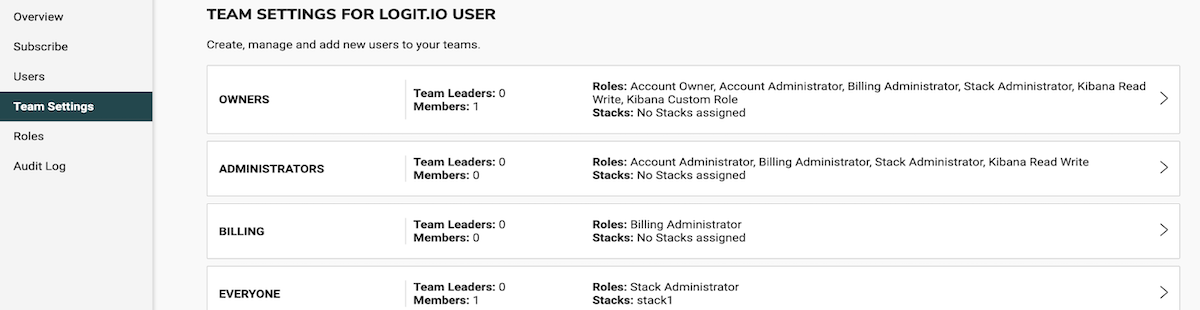News
3 min read
Last updated:
We’re happy to announce that we’ve launched an entirely new redesign of our teams and users pages to improve your experience when adding additional users to your teams, creating new teams and configuring what Stacks and roles are associated with your team members.
This redesign was primarily introduced to improve the overall visibility of roles, responsibilities and Stack access rights for all of our users, and will be especially useful for those that use Logit.io across a variety of different departments internally and externally.
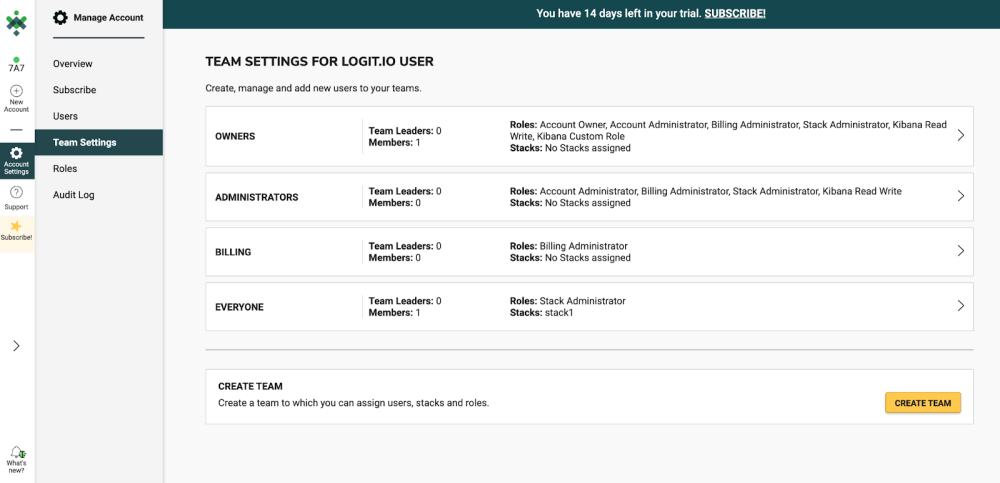
Our improved team settings overview provides you with a high-level view of all of your teams and includes how many members are included within each team, a summary of the roles assigned with your team and the names of the Stacks that each team has access to.
This page also displays the total number of team leaders and members within each team.
From this page, you can also create a new team and also select any existing team to edit its settings.
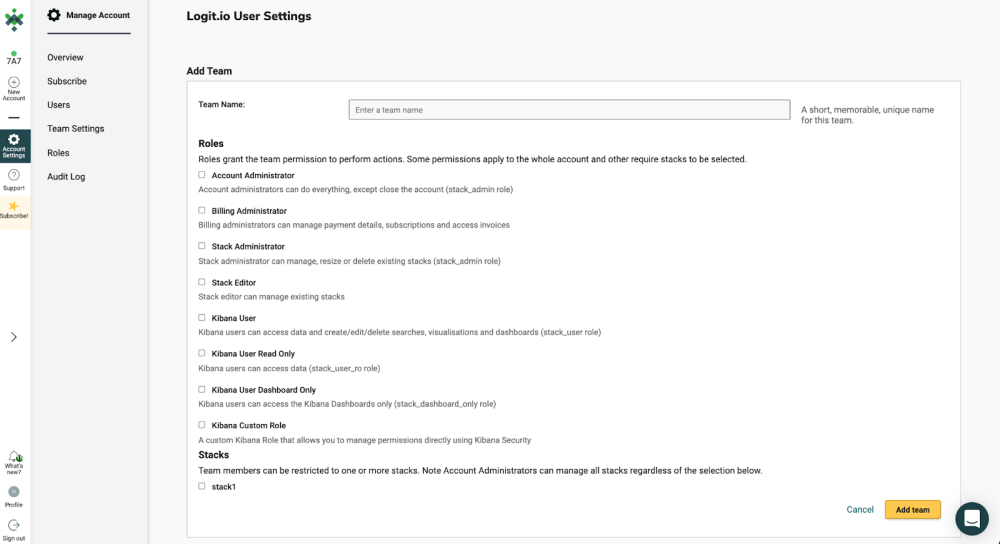
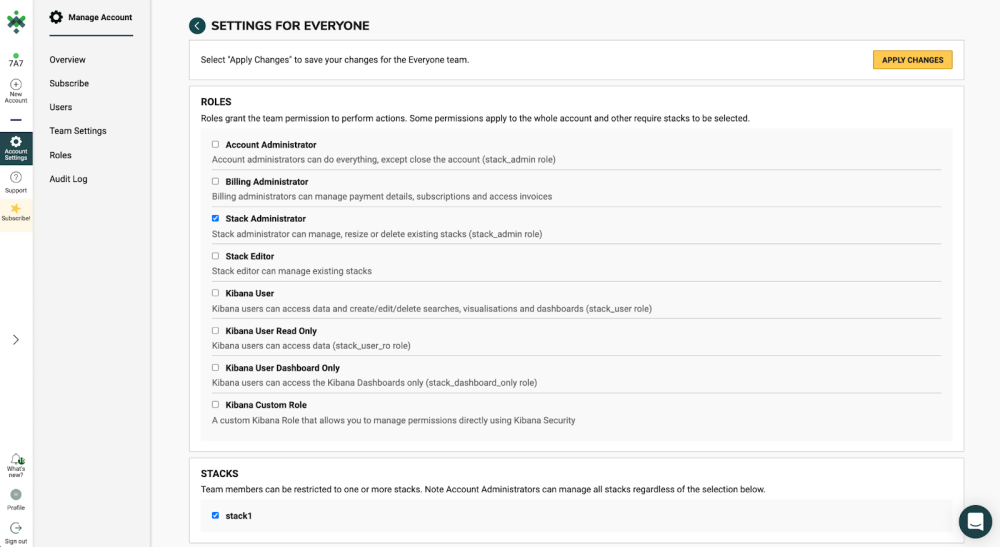
From the new and improved team settings page you will be able to assign the level of access and Stack usage permissions you wish to give the members within your team as well as select which Stacks they have access to.
As well as these improvements added to the teams’ settings page we’ve also redesigned the user overview and invitation process to improve the visibility of each member’s responsibilities and level of access.
Each profile associated with your Logit.io account can now be expanded upon to show further insights relevant to the user. Once any user profile is expanded you can now see which Stacks they have assigned to them, their level of access as well as their role and their unique Logit.io identifier.
In addition to this, you will now also be able to see their IDP, the email associated with their account and the time of their last successful login.
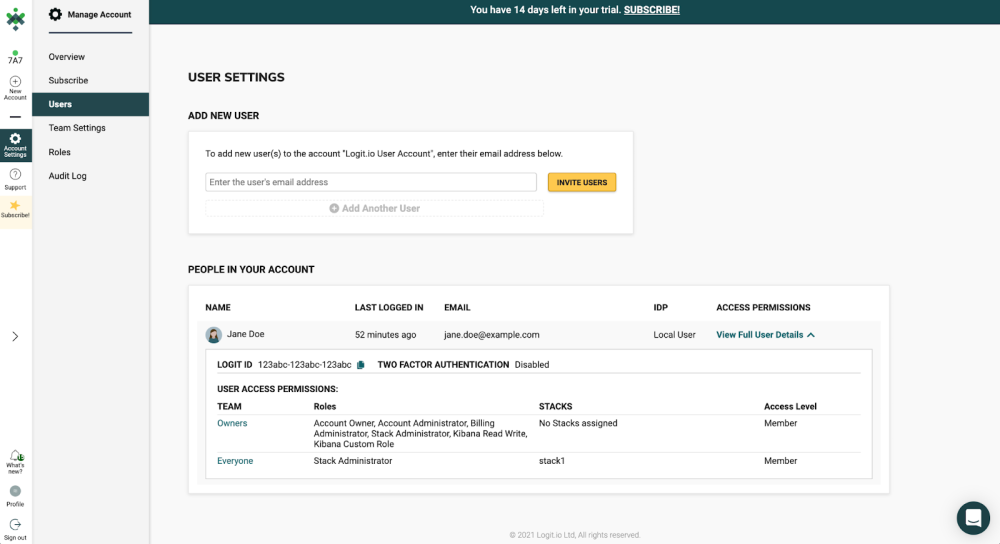
From the newly redesigned user invitation page, you’ll now have a much higher level of fine-grained access control to designate what team the new user will be a member of whilst also being able to double-check their role and which Stacks that team has access to prior to you sending out their invitation.
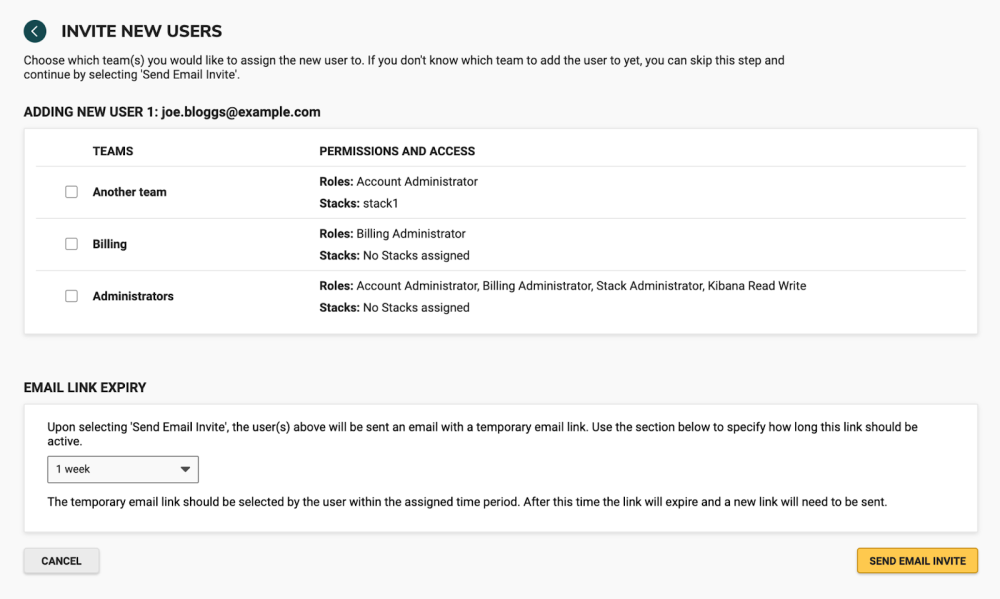
You can now also easily add multiple users at once to an account and set their team permissions ahead of sending their invite to save you time when you need to add multiple members from your organisation to various teams for improved collaboration across your entire organisation.
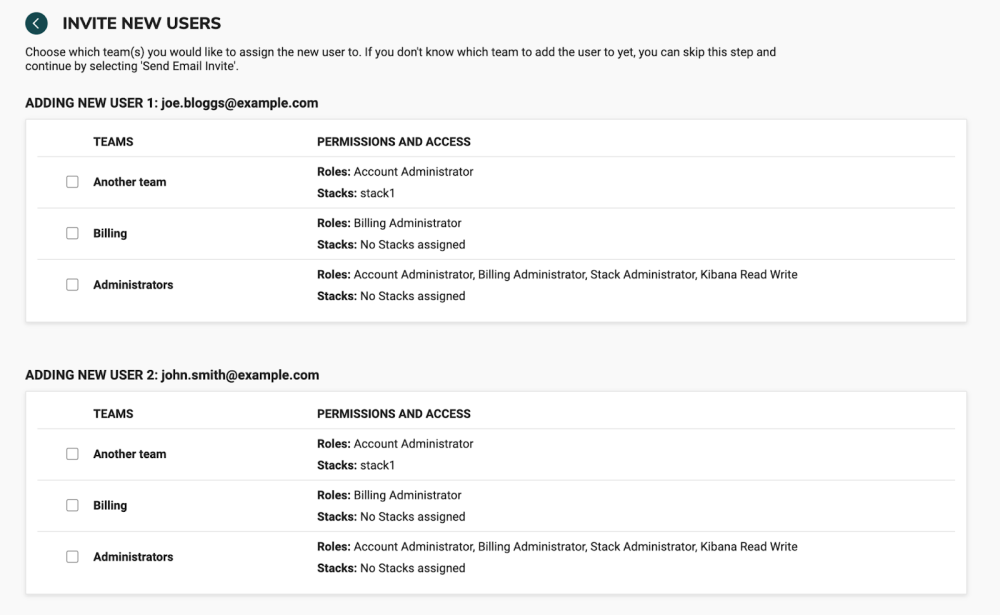
We have also increased the email invitation expiry to default to a week-long duration due to users often encountering expired links when trying to join an account. This expiry period can still be set to a period of your choice, depending on what your organisation deems acceptable for compliance and security.
This newly designed teams & users journey forms just a small part of our commitment towards continuous improvement of the Logit.io log management platform & has been rolled out to all of our users across EU, US and UK regions.
At Logit.io we are continuously working to update and improve our platform features based on user feedback, have a feature you’d like to see on the platform or a query about this update? Feel free to drop us a message via chat and we’ll respond shortly.
If you enjoyed this article on our recent platform feature improvements then why not check out our post on how we achieved PCI service provider compliance or our post on the top open-source BI tools?