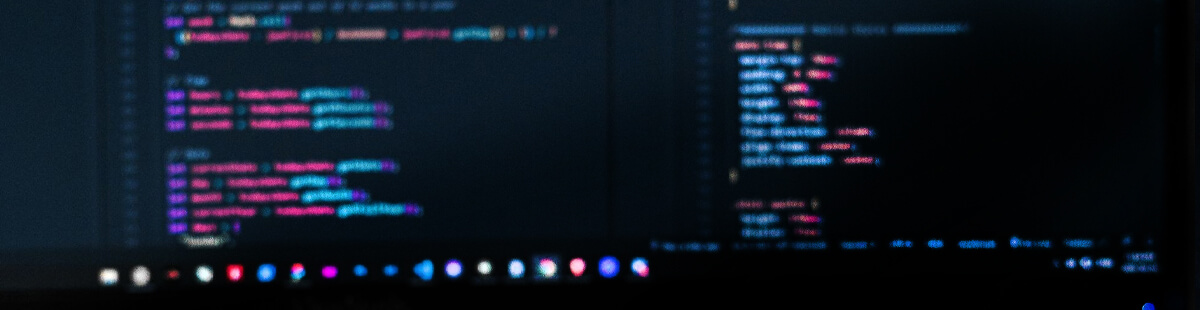Resources, Tips
6 min read
Last updated:
Contents
The realm of computing is endlessly vast, and programmers can utilize numerous programming languages that facilitate logging. Novice programmers often wonder, why is Python considered the ideal language to learn logging?
“Python offers young learners and seasoned programmers various advantages over other languages says Stewart Dunlop”
says CEO of PPCGenius.
Python has a far more striking capacity to handle websites that receive high traffic. It allows coders to enjoy enhanced code readability.
“When it comes to logging in Python, programmers enjoy access to Python’s dedicated logging library and several outputs to direct log records, for instance, remote server, console, Syslog, rotating file and others”
says Jonathan V.P of Operations of Kids Car Canada.
It also supports a wide variety of extensions and plugins. In this article, we will walk you through the best practices for Python logging.
Default Module for Python Logging
Python offers programmers a standard library that comes with a highly accessible built-in logging module. The default module offers enhanced flexibility to address logging requirements by creating various configurations.
Python’s default logging module offers several functions that aid developers in logging several destinations. Developers can define various handlers and log messages can be routed to the right handlers.
Multiple Logging Levels
All the leading logging tools come with multiple logging levels, but Python takes this feature to a whole new level of enhancement. These include:
- INFO
- DEBUG
- WARNING
- NOTSET
- ERROR
- CRITICAL
“For those who don’t know, logging levels are the labels that developers add while logging their entries. These labels make it easier to filter and search through the various log entries made by a developer”
says Hew Blair, Chairman & Buying Director at Justerini & Brooks Ltd.
Logging levels aid in managing the granularity of information stored in each log. Python’s standard logging library allows developers to assign a log level, and only events of a similar level or higher can be recorded in that log.
Basic Configuration
Understanding basic logging configurations allow developers to advance their skills with considerable ease. Formatters, handlers and loggers are the principal components of a logging module.
Loggers are the elements developers call when they need to record a message within their application code. Handlers refer to the targets, writers or appenders on various platforms. They are the components required for efficiently writing messages to their designated destination.
A developer can choose a handler to log to one file or adding another log to a different file, for instance, adding a log to syslog. Formatters, much like their name indicates, are used for formatting the layout of a log message, says Holly Zorbas, Assistant Editor at CreditDonkey.
Most basic logging configurations revolve around a formatter and a handler. The API offers a logging method.
Stick to Tried and Tested Solutions
Most developers feel encouraged to reinvent the wheel by trying out mature logging solutions. That is usually a mistake. It can be tempting to experiment with writing to files or using print statements because it is easier, but in the long-run, it has consequences. If you fail to utilize an adequate logging solution, you cannot enjoy the benefits they have to offer.
If you’re working on a challenging application, a primitive approach may work, but as the app starts to grow and develop, you will find yourself flooded with issues and complaints. Your logs will become endlessly noisy and devoid of signal because they will lack the levels required to effectively manage the granularity of information.
You will struggle to enjoy the flexibility of easily altering log destinations. Without handlers, this task will become increasingly challenging. Learning about wheels is a great strategy to be inventive in your approaches, and experimenting with mature logging solutions will help you advance your learner and identify innovative solutions to combat logging challenges.
However, sticking to tried and tested solutions comes with the peace of mind of ensuring flexibility and reduced challenges.
Using the Standard Logging Module
As we talk about tried and tested solutions, sticking to the Python standard logging module is a great choice to enjoy convenience and flexibility. This module was designed to offer enhanced convenience with an easy to use module. This logging module is highly recommended for young developers as it allows you to easily define formatters and handlers and use them adequately to generate dynamic combinations.
Choosing the Correct Logging Levels
As a young developer, choosing the right levels while logging each event can prove challenging. But working with the Python logging module, this task becomes easier as it presents fewer levels as compared to other logging libraries. This allows developers to enjoy greater convenience and precision.
Here are some guidelines that will prove helpful:
- INFO: This level is ideal for interesting yet unexpected events, for instance, a user initiates a new project using your project management application.
- DEBUG: This level should be used for debugging purposes during app development.
- WARNING: This level is ideal when an unusual or unexpected event occurs, which is not an error but requires scrutiny. Error: This level is for issues that occur during development but can be recovered, for instance, APIs returning error results, or internal issues that can be addressed).
- CRITICAL: This level should be used in an Armageddon-like situation that causes the app to become unusable.
Incorporate a Timestamp for every Entry
Adding a timestamp for every log entry will prove highly efficient to enjoy enhanced accessibility and convenience. By adding a timestamp to every log entry, developers can offer convenience to the professionals who utilize logs for troubleshooting purposes. This also makes the analysis of log entries considerably easier, allowing greater insights and analytics-driven research on user behaviors.
This brings us to an important question: which timestamps should you use? Experts wide recommend the ISO-8601 format for timestamps, as this is widely accepted across the world. If you intend to develop an application to be used in your country, it is ideal to use the format that is commonly used in your country. ISO-8601 is popularly used in overseas applications as it is the international standard for the exchange of time and data-related information.
We sincerely hope that these practices will help you enjoy enhanced flexibility and convenience while approaching Python logging modules.
If you enjoyed this post, then why not check out our expert guide to Microservices vs APIs?