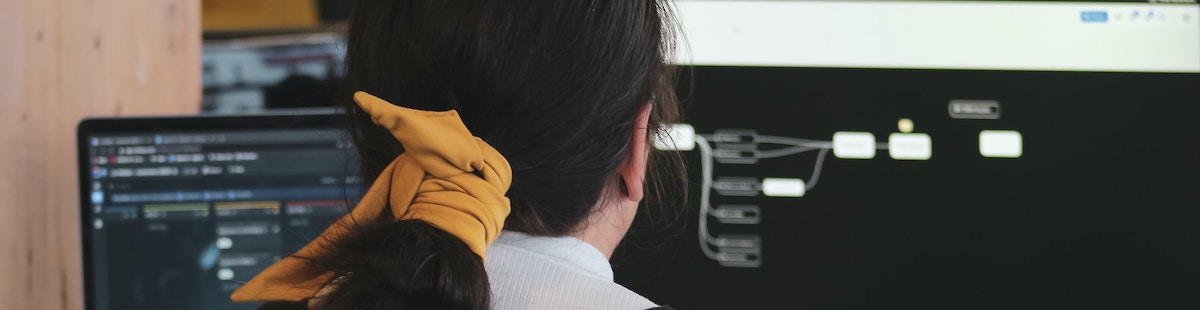Resources
4 min read
By utilizing a cloud computing platform, you benefit from the speed and scalability that it provides, however, using services such as AWS and Microsoft Azure can quickly become expensive. This may lead you to look for other solutions that provide the advantages of cloud computing but with the ability to limit your costs to ensure your organization meets revenue targets. The Google Cloud Platform (GCP) may be the solution you’re looking for.
Google Cloud Platform (GCP) offers a suite of cloud computing services provided by Google. The service supplies a variety of solutions and services, such as computing power, databases, storage, machine learning, networking, and others.
Beyond offering a distributed and scalable infrastructure, Google Cloud Platform (GCP) introduces unique complexities. Users must attain insights into each layer of their GCP cloud infrastructure to effectively troubleshoot issues. This can be particularly challenging. However, utilizing a GCP logging solution, such as Logit.io’s, can streamline this process.
Accurate and effective log monitoring is crucial. With our solution, after establishing alerts via your Logit.io dashboard, you can rest assured that Logit.io's GCP log monitoring system will quickly notify your technicians of any significant incidents or issues. Gaining extensive visibility into the performance of all elements within your Google Cloud environment is simple by utilizing Logit.io's GCP monitoring and analytics tool. Finding and rectifying performance issues becomes seamless via the application of root cause analysis, empowered by OpenSearch and Grafana.
Adopting a GCP logging solution can ease several difficulties that may arise when using the Google Cloud Platform. To help you comprehend the full extent of the benefits available, within this article, we will outline how GCP logging works and explain the challenges of GCP that GCP logging can assist with.
Contents
What is GCP Logging?
Google Cloud Platform (GCP) Logging is a service that offers a centralized and scalable platform for gathering, examining, and managing logs from numerous GCP services and applications. GCP Logging plays a vital role in aiding organizations in managing and monitoring their cloud infrastructure effectively, guaranteeing visibility into events, diagnosing issues, and maintaining a secure and compliant environment.
How Does GCP Logging Work?
To aid your understanding and to ensure that you get the most out of GCP logging, we have broken down how the service works into a few clear steps.
1. Log Generation: GCP services and applications produce logs as a record of activities, events, and diagnostic information. Some examples of log-generating services include Compute Engine, App Engine, Cloud Storage, Cloud Functions, and many others.
2. Log Collection: GCP Logging collects logs from various services and resources, in real time, unifying them into a centralized repository. This guarantees a single point of access for monitoring and examining log data.
3. Log Organization and Metadata: Logs in GCP Logging are organized and labeled to ensure that they’re searchable and filterable. This log organization is facilitated by metadata associated with each log entry. Metadata will include information such as the timestamp, severity level, resource type, etc.
4. Search and Query Interface: GCP Logging supplies a powerful search and query interface, enabling users to search through their logs efficiently. This goes further, as users can use a query language to filter logs based on certain criteria, like time range, severity, resource type, or custom labels.
5. Alerting and Monitoring: GCP Logging supports the production of alerts based on specific log events or conditions. Users can define alerting policies to notify them when specific criteria have been met.
6. Export and Analysis: Users can export logs from GCP Logging to external storage solutions or analysis tools, like BigQuery. This allows for more advanced analysis, reporting, and long-term storage. Exported logs can be utilized for further analysis, compliance reporting, or integration with third-party logging and monitoring solutions.
7. Security and Compliance: GCP Logging can positively contribute to security and compliance by supplying an audit trail of activities within the GCP environment. Logs specifically related to security events, access controls, and configuration changes can be monitored for anomalies.
8. Integration: GCP Logging can be seamlessly integrated with other GCP services, creating a unified approach to monitoring and managing cloud resources. Also, logs can be correlated with metrics and traces to provide a holistic view of application performance.
Challenges of GCP that GCP Logging can ease
Google Cloud Platform (GCP) provides effective services for organizations that utilize cloud computing. However, like with many cloud platforms, some issues can arise when using the services, GCP logging can assist in navigating these challenges.
Visibility and Monitoring
With the Google Cloud Platform, environments can involve multiple services and resources, which makes it difficult to monitor and gain insights into the entire infrastructure. By utilizing GCP Logging, you can centralize logs from multiple services, supplying a unified view of activities across the platform. This improves visibility, making it simpler to monitor and examine performance and troubleshoot issues.
Resource Optimization
When operating a complex and dynamic cloud environment it can become difficult to optimize resource usage and costs. However, by examining logs created by GCP services, organizations can attain insights into resource utilization patterns. This information allows for enhanced decision-making for resource optimization and cost management.
Security and Compliance
Tracking and auditing is a vital practice, that helps to ensure security and compliance with regulations in cloud environments. But, with there being extensive amounts of data and information dispersed across various services, this can become challenging. With GCP Logging, you can allow for the collection and examination of logs related to security events. This aids in monitoring user activities, detecting anomalies, and guaranteeing compliance by maintaining an audit trail of actions.
Scalability and Performance Monitoring
Scalability is a great advantage of the GCP, but as applications scale, monitoring performance and guaranteeing optimal resource allocation can become much more complex. GCP Logging supplies real-time insights into the performance of applications and services. This helps in highlighting bottlenecks, enhancing resource allocation, and guaranteeing that applications scale efficiently.
If you’re interested in finding out more about Logit.io’s GCP logging solution, then you can sign up today and begin using the solution with our 14-day free trial.
If you’ve enjoyed this article why not read our article on the best open-source logging tools or the best cloud monitoring tools next?