Resources
5 min read
Server monitoring involves continuously observing and tracking the performance, availability, and health of servers within an IT infrastructure and is a vital process for organizations aiming to enhance their servers. By conducting server monitoring, with the assistance of server monitoring tools, your organization can detect issues such as hardware failures or software glitches promptly allowing for quick resolutions as server monitoring tools continuously track server health and performance metrics.
A study in 2019 found that in the Windows vs Linux server market, Windows has a market share of 72%. This highlights Windows is the preferred choice for servers and due to how widely used Windows servers are, specialist monitoring tools have been designed, these are Windows server monitoring tools. Windows server monitoring tools are particularly beneficial for organizations utilizing Windows servers. However, with the variety of Windows server monitoring tools currently available, it can become challenging to know which is the most suitable tool for your organization. Therefore, to assist you with this, in this article we will outline what Windows server monitoring entails and list the leading Windows server monitoring tools.
Contents
What is Windows Server Monitoring?
Windows Server monitoring entails the continuous monitoring and examination of numerous metrics and parameters related to servers running the Windows Server operating system. This monitoring is crucial for guaranteeing the smooth operation, performance optimization, and security of Windows-based server environments. Windows Server monitoring tools gather and analyze data on server performance metrics such as disk I/O, memory utilization, CPU usage, network traffic, and system uptime. In addition to this, these tools track server logs, event logs, and application logs to detect errors, warnings, and security-related events. This assists in identifying potential issues, troubleshooting problems, and enhancing server performance to reduce downtime and guarantee the reliable operation of critical services and applications.
VirtualMetric

The first tool included in our list of the leading Windows server monitoring tools is VirtualMetric. With this tool, you are not required to install anything on your server as it’s completely agentless. You can utilize VirtualMetrics Heatmap to view the current states of all your hosts, which are color-coded for quick analysis. As well as this, supports all Windows operating systems versions so you can guarantee that this Windows server monitoring tool is compatible with your servers.
Nectus
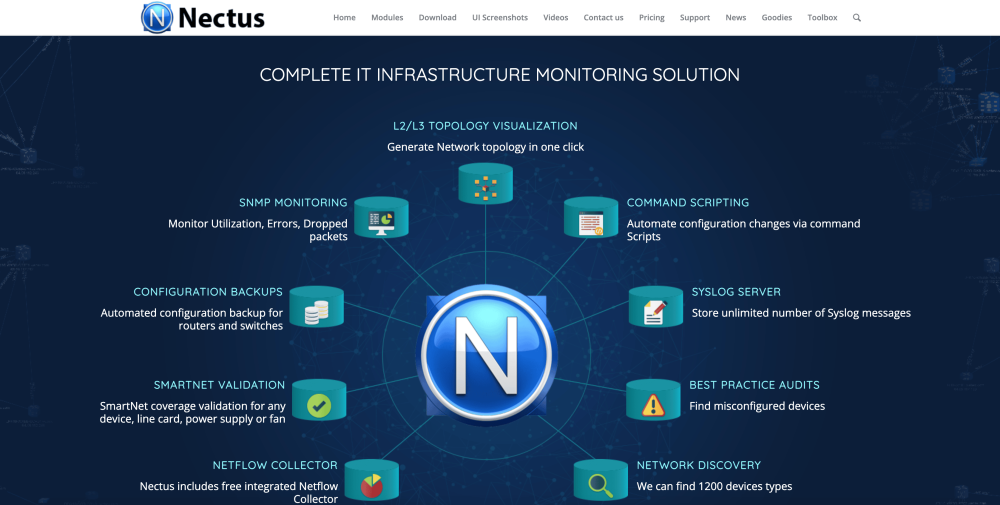
The next Windows server monitoring tool is Nectus. Nectus is an IT infrastructure monitoring solution with a dedicated module for Windows server monitoring. With Nectus you can attain complete visibility of your Windows servers and monitor a range of critical metrics that can be visualized in dashboards, including ICMP latency, storage utilization, service status, DHCP scope utilization levels, and process status.
Logit.io
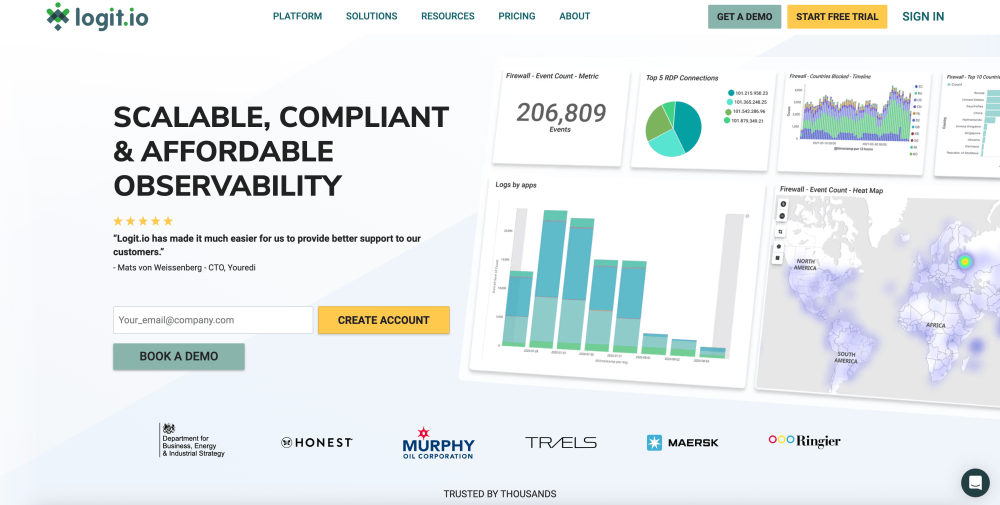
Logit.io is often used as a Windows server monitoring tool by using their server monitoring as a service (SMaaS) solution and shipping Active Directory Windows server logs. This will enable you to effectively monitor the health and performance of your Windows server through the Logit.io platform as well as the option to analyze further with visualizations by using one of the hosted solutions such as Hosted Grafana.
SolarWinds
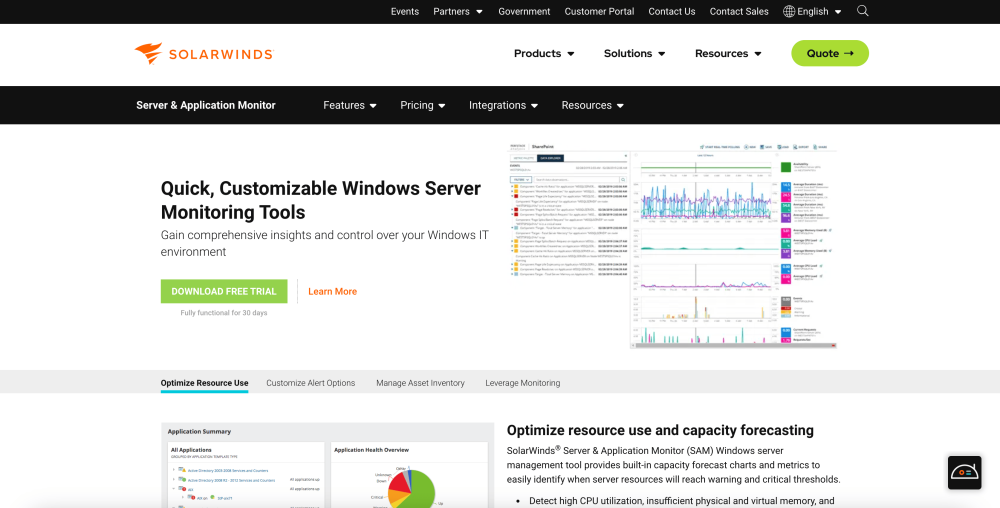
Continuing with our list of Windows server monitoring tools, the next solutions is SolarWinds Server and Application Monitor. With this tool, you can monitor for high CPU usage, evaluate physical and virtual memory adequacy, and assess available disk capacity within storage volumes. As well as this, you have the ability to monitor Windows network load balancing, remote desktop service, FTP service, Windows update service, and set up alerts to gain notifications about any performance variations.
ManageEngine
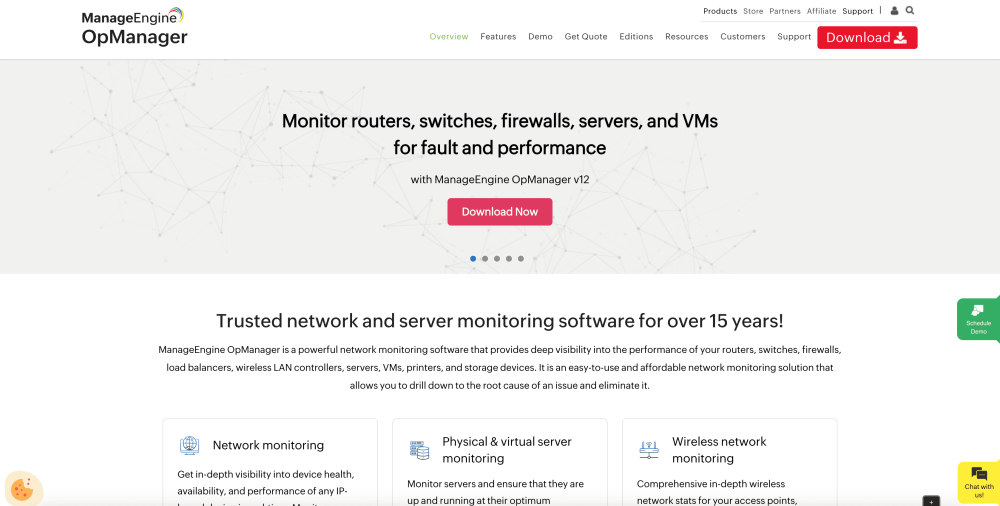
ManageEngine OpsManager can be effectively utilized as a Windows server monitoring tool. With OpsManager you can monitor a variety of groups of metrics relating to various aspects of your servers, including process monitoring, Windows services monitoring, and Windows server performance monitoring. As well as this, you can utilize OpsManger workflows to automate simple and repetitive tasks that save time and help to eliminate human error.
Paessler PRTG
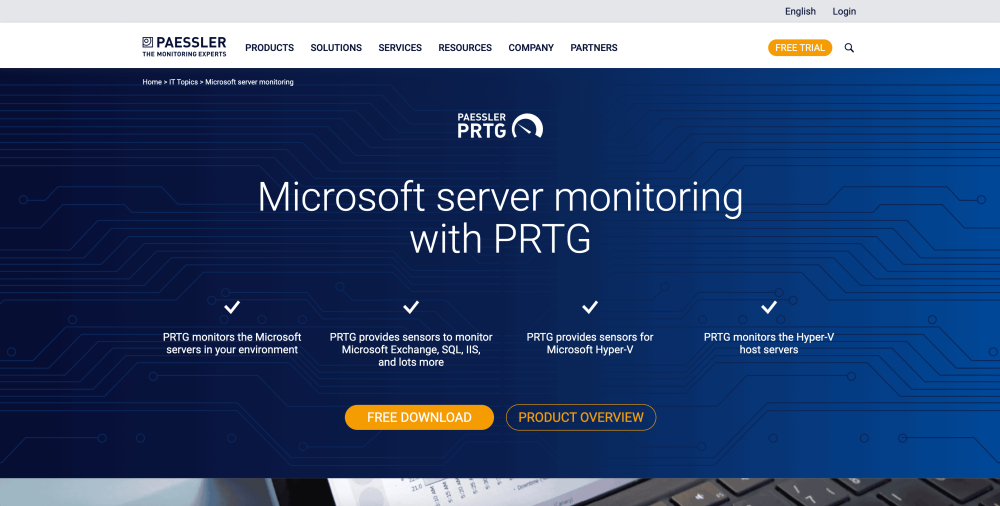
With Paessler PRTG Windows server monitoring tool you can monitor the entirety of your servers including both virtual and physical servers. This tool enables you to monitor critical metrics such as free disk space, which if insufficient can lead to a significant fall in performance. Also, with Paessler PRTG will outline where you should take action to guarantee a smoothly running Windows server environment.
PowerAdmin
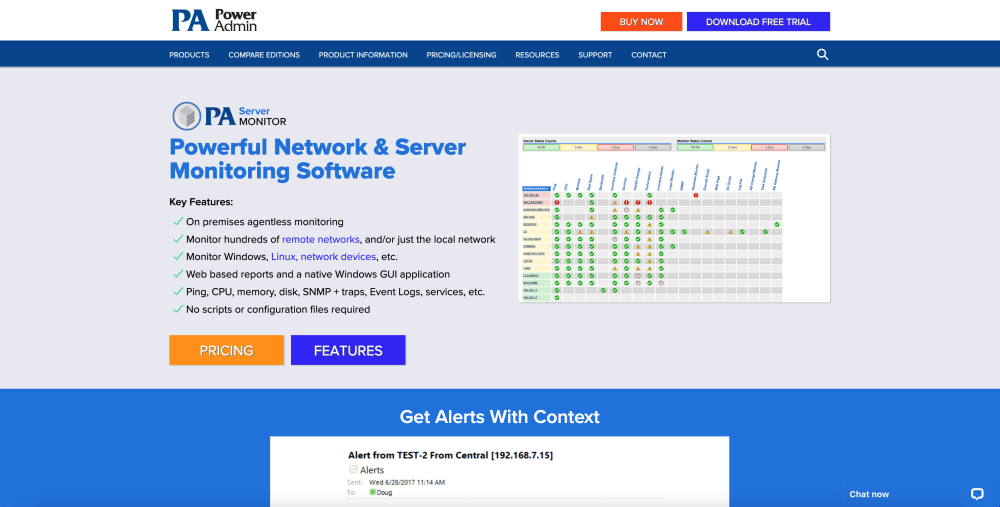
The next Windows server monitoring tool included in our list is PowerAdmin, a simple server monitoring solution. Utilizing PowerAdmin allows you to monitor remote networks and Windows servers for enhanced visibility. For analysis, this solution offers web-based reports and a native Windows GUI application. In addition to this, setup is particularly simple as no scripts or configuration files are required.
NetCrunch

NetCrunch is an agentless monitoring solution for Windows that has extensive capabilities for managing servers. With NetCrunch you can use advanced alerting such as conditional and correlational to act promptly when your Windows server begins to perform unexpectedly. Also, the tool offers powerful dynamic visualizations that enable you to drill down into specific aspects enabling more accurate analysis.
SquaredUp
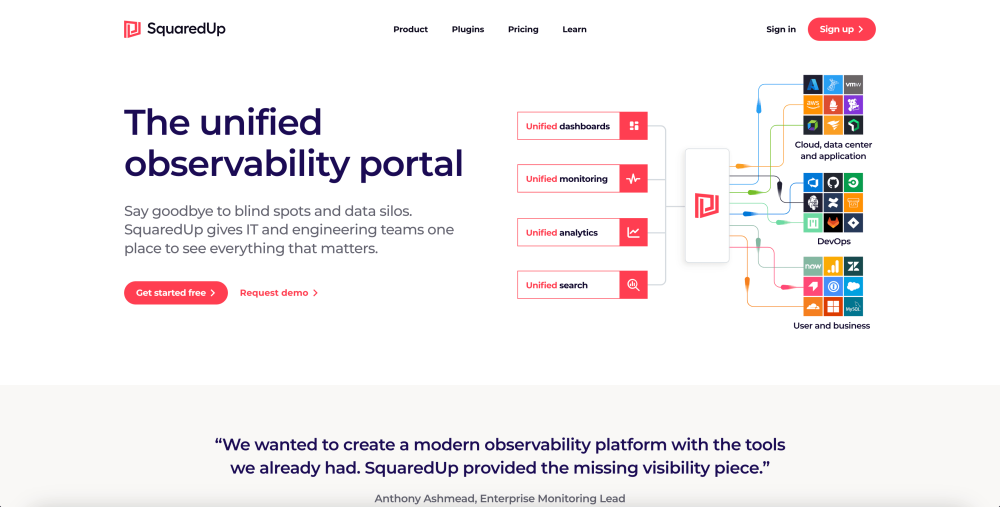
SquaredUp offers a unified observability business intelligence portal for engineers, product, and IT teams. This solution aims to remove the time effort and money needed to create a data silo to bring together data from across your engineering stack by using data mesh instead. SquardUp can be used as a Windows Server monitoring tool due to its extensive data source plugins and source integrations. Simply, integrate your Windows server data and begin visualizing this data with SquaredUps' fast and responsive dashboard to make analysis accurate and quicker.
New Relic
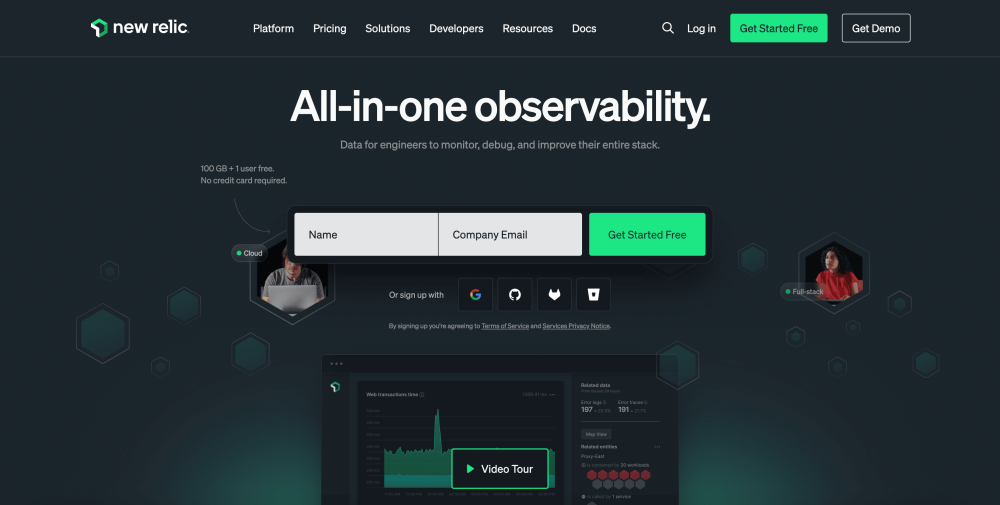
The last Windows server monitoring tool included in our list is New Relic. With this tool, you can gain complete visibility of your entire infrastructure and connect the health and performance of your Windows servers to enable you to begin locating and diagnosing issues. As well as this, with the New Relic One Agent you can ensure every member of your team is quickly aligned behind the correct data in a few minutes.
If you've enjoyed this article why not read What is Server Monitoring or The Top 10 Server Monitoring Tools next?
